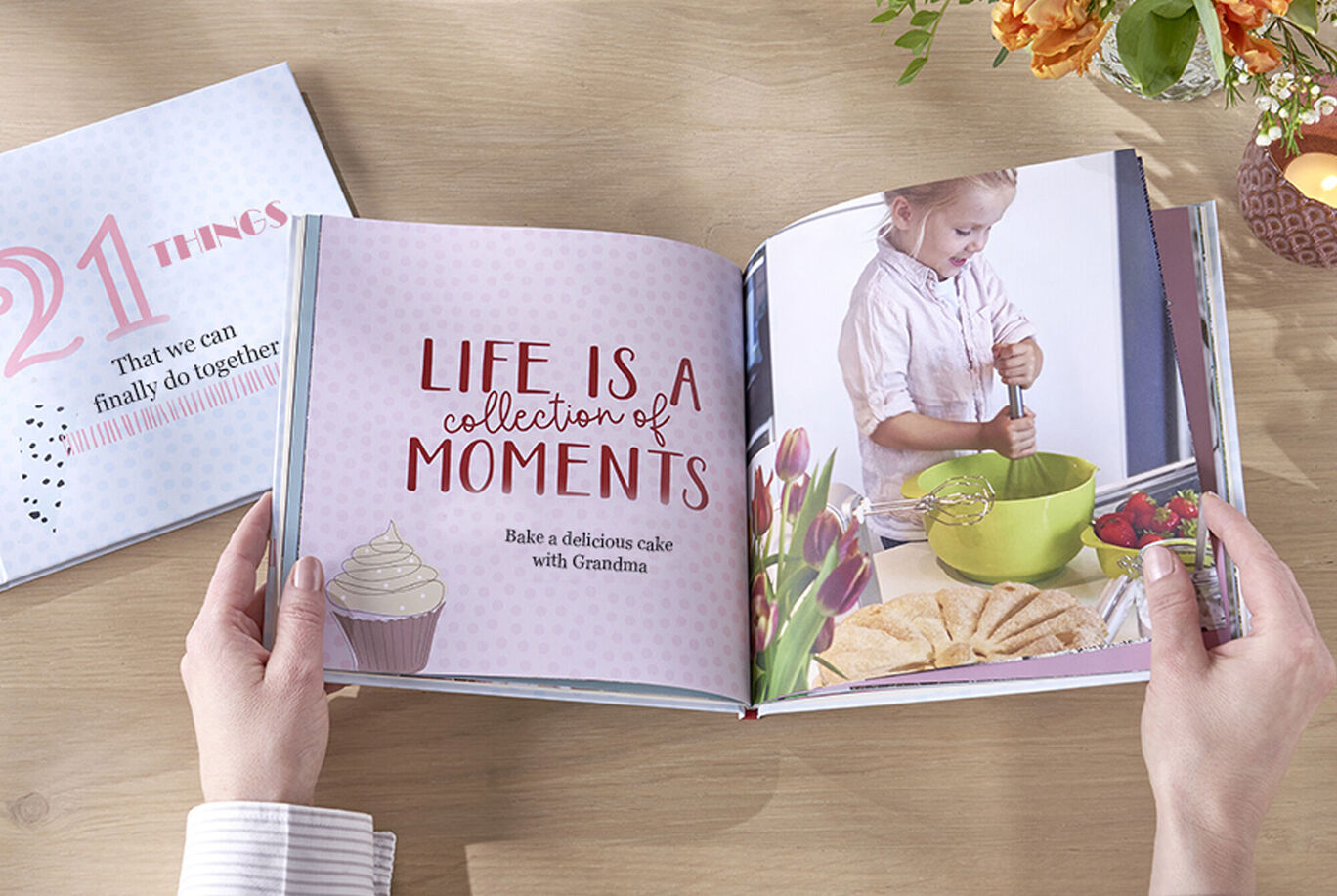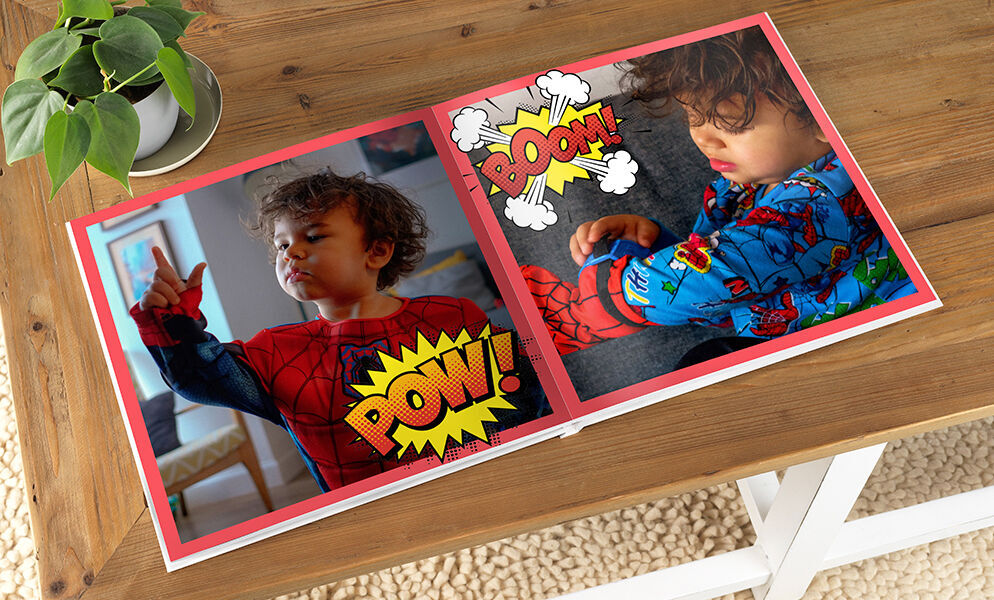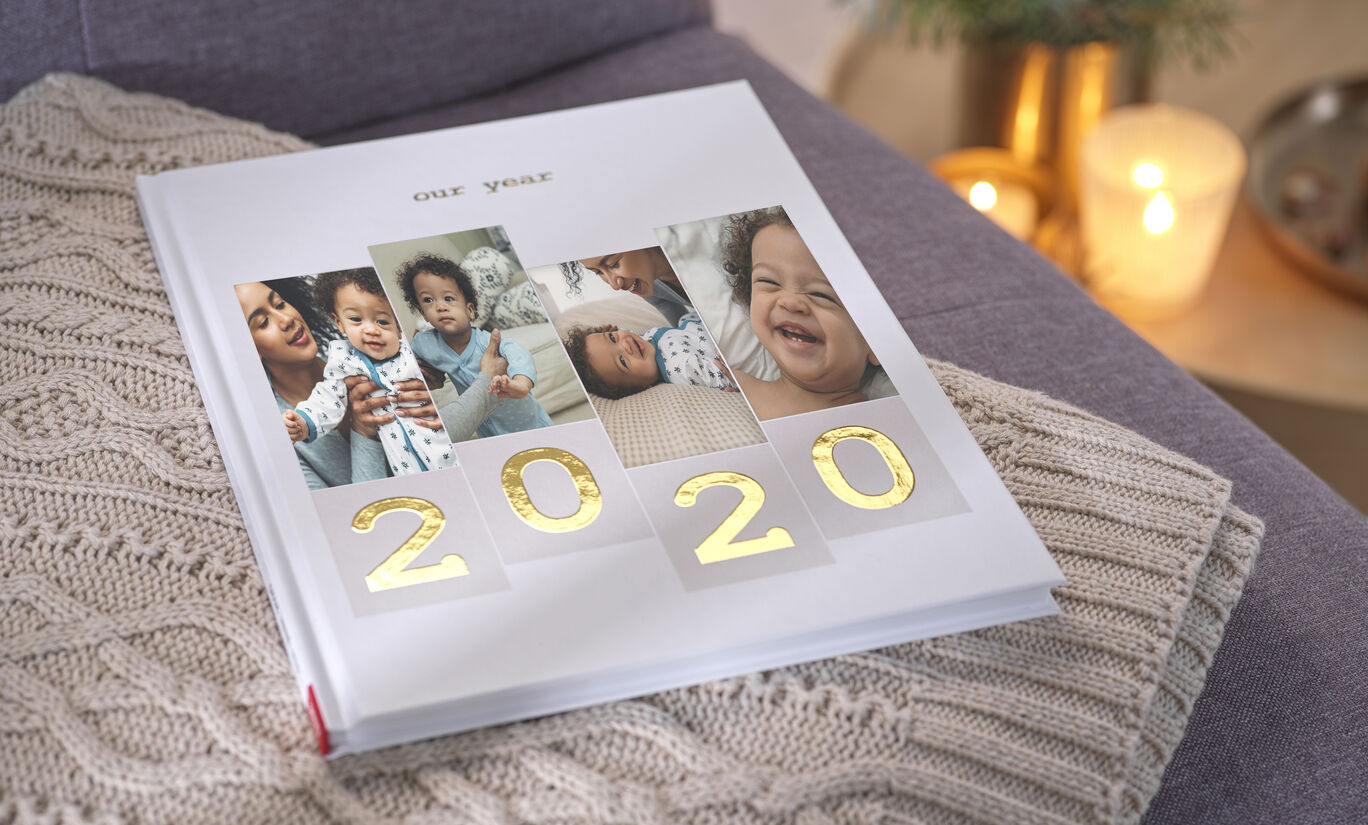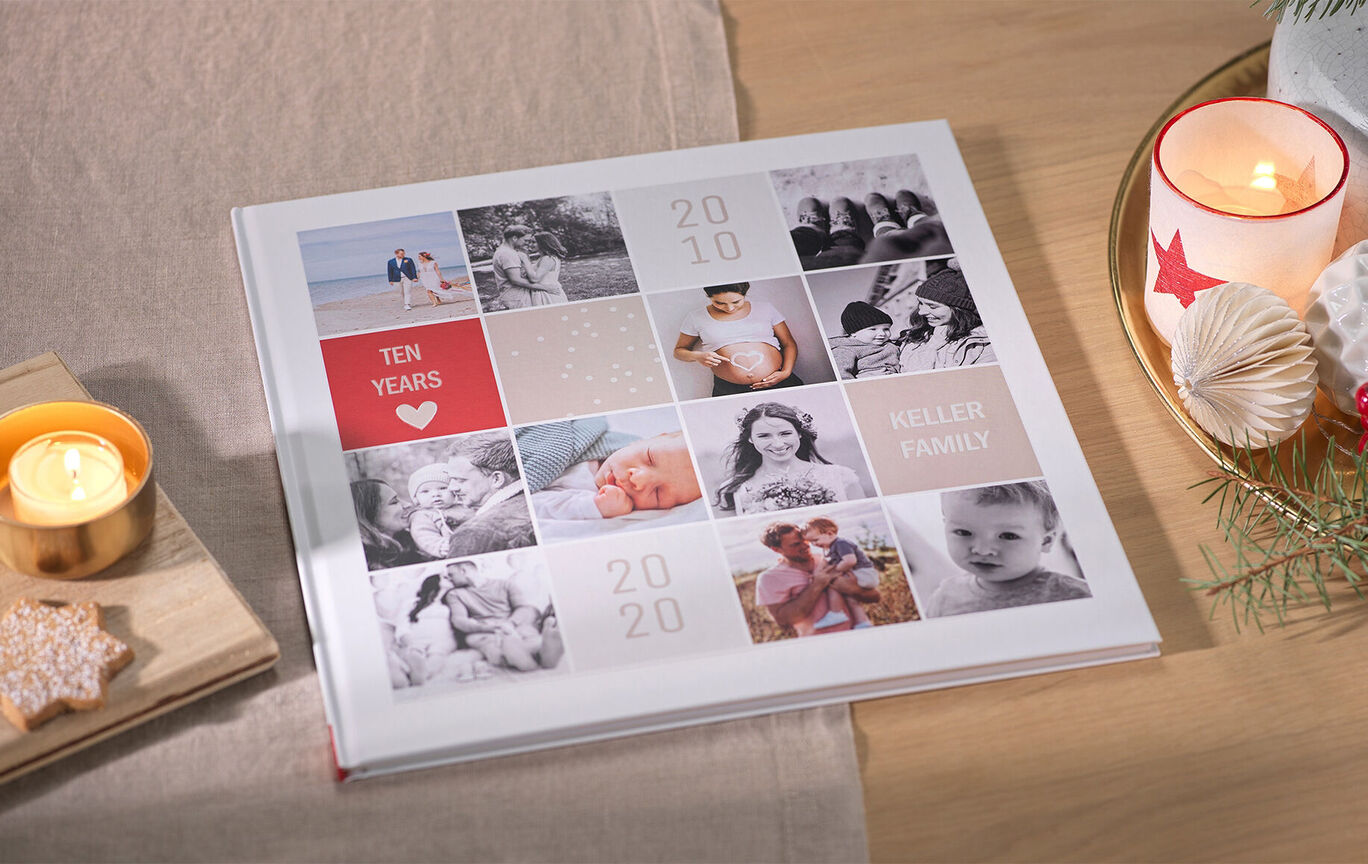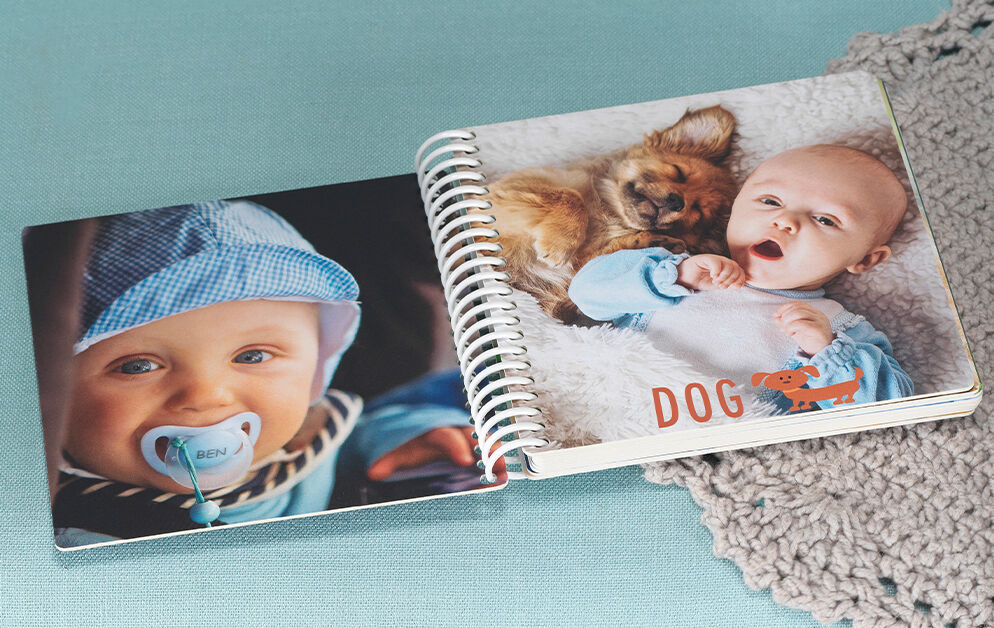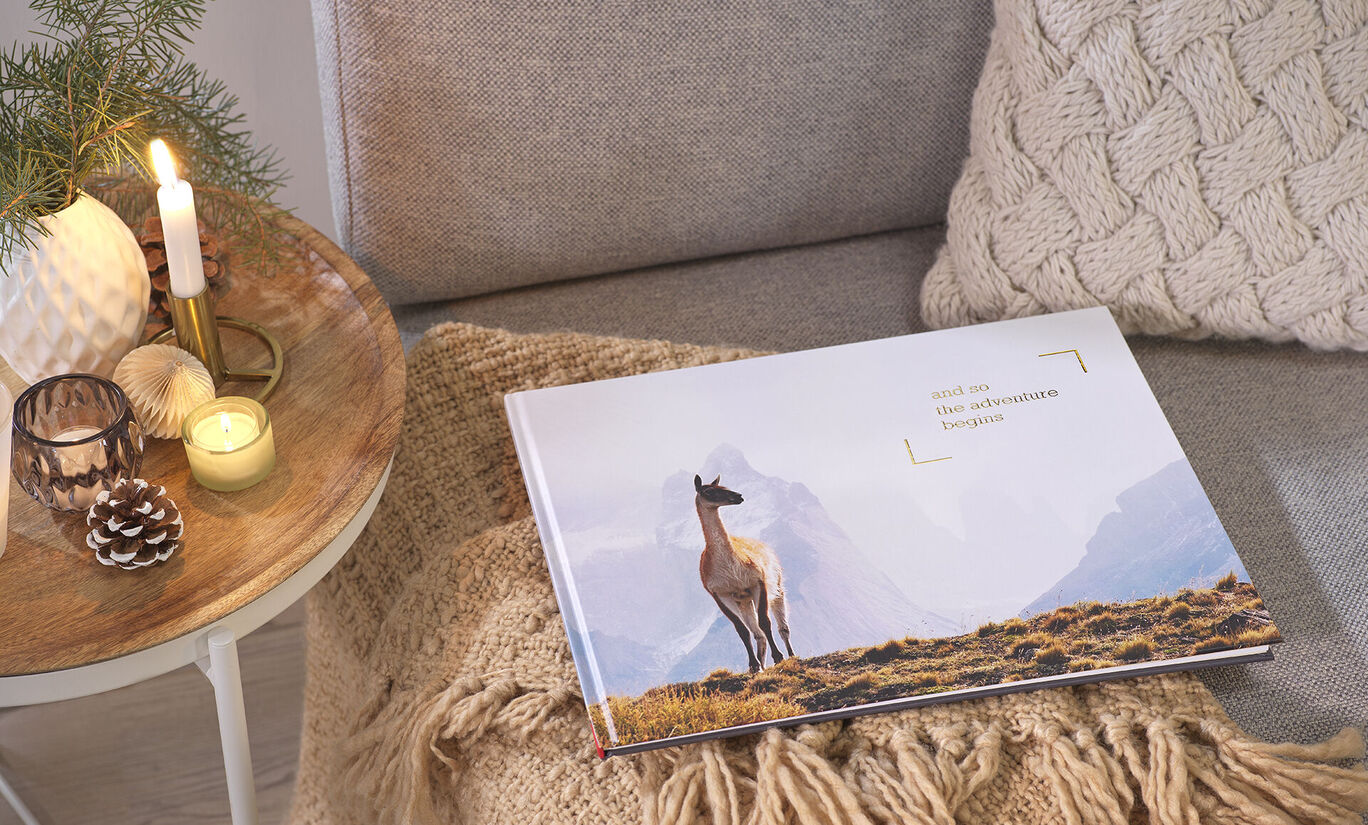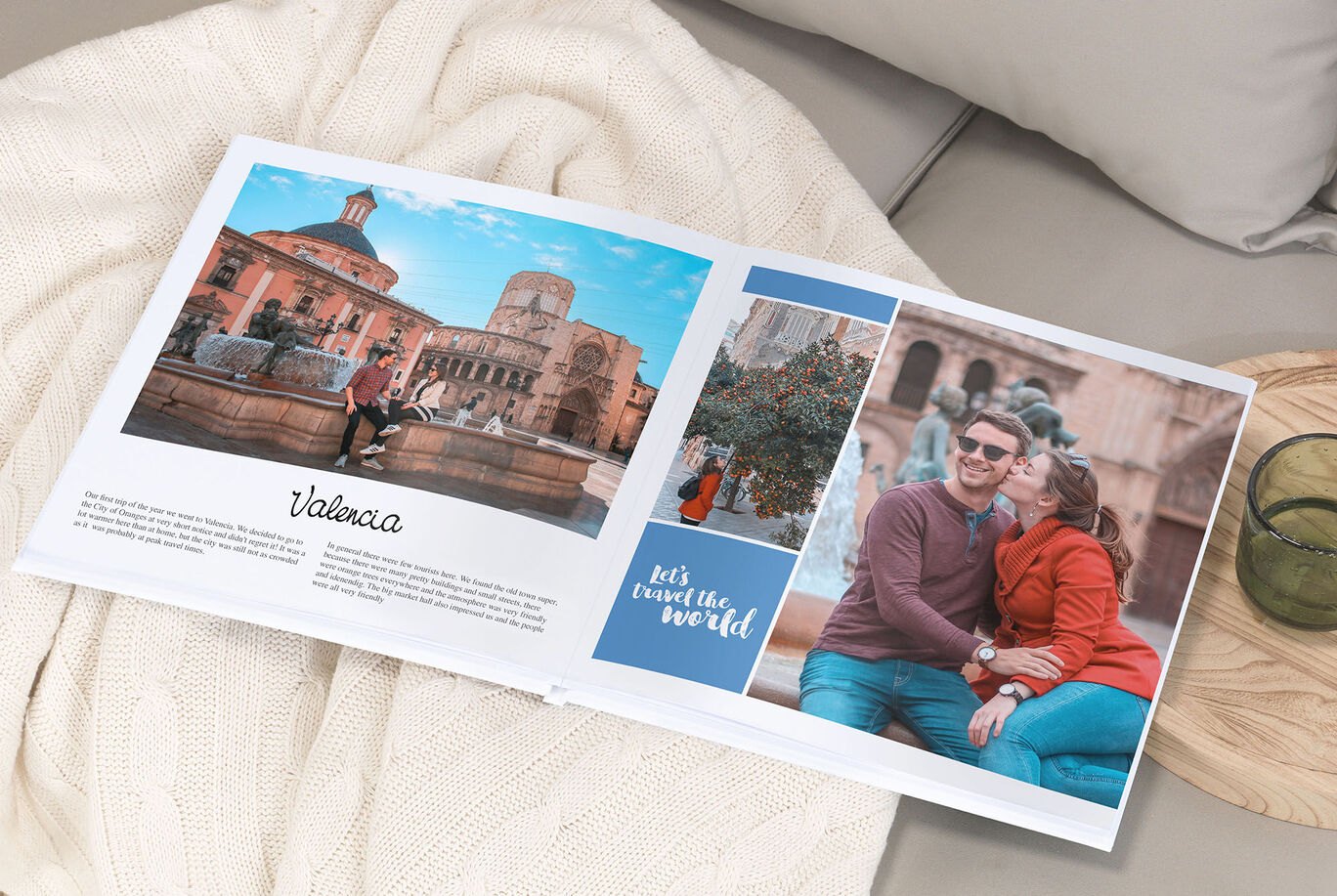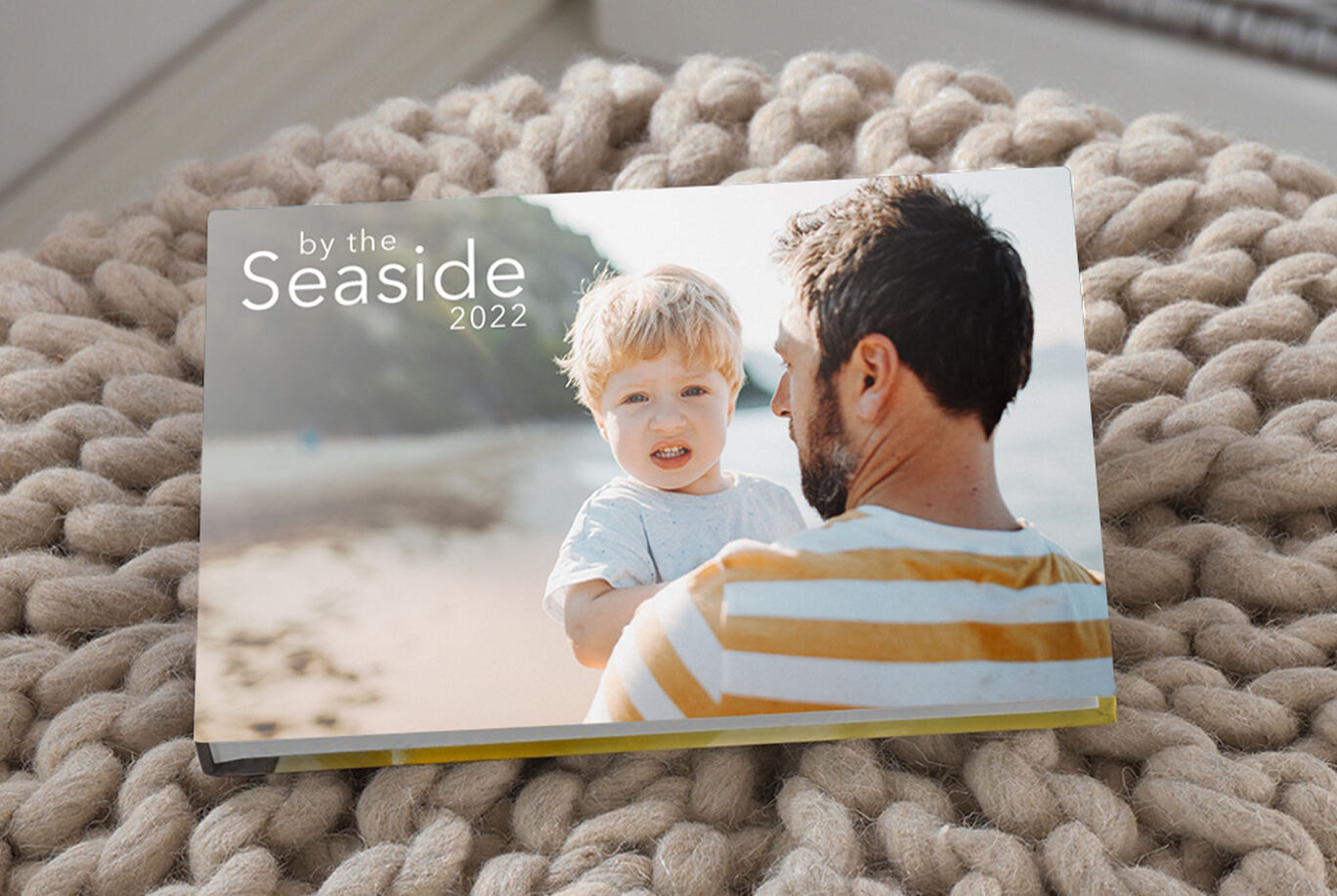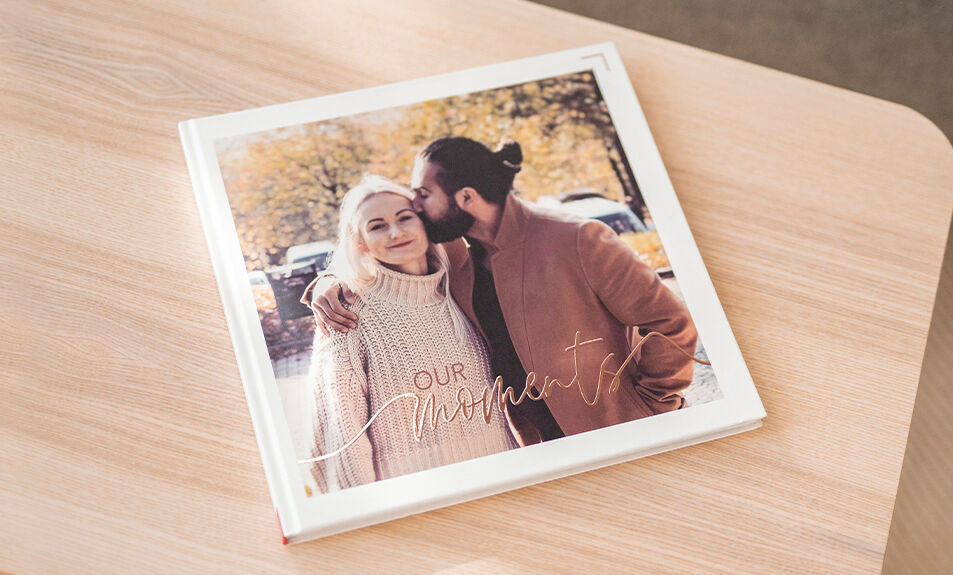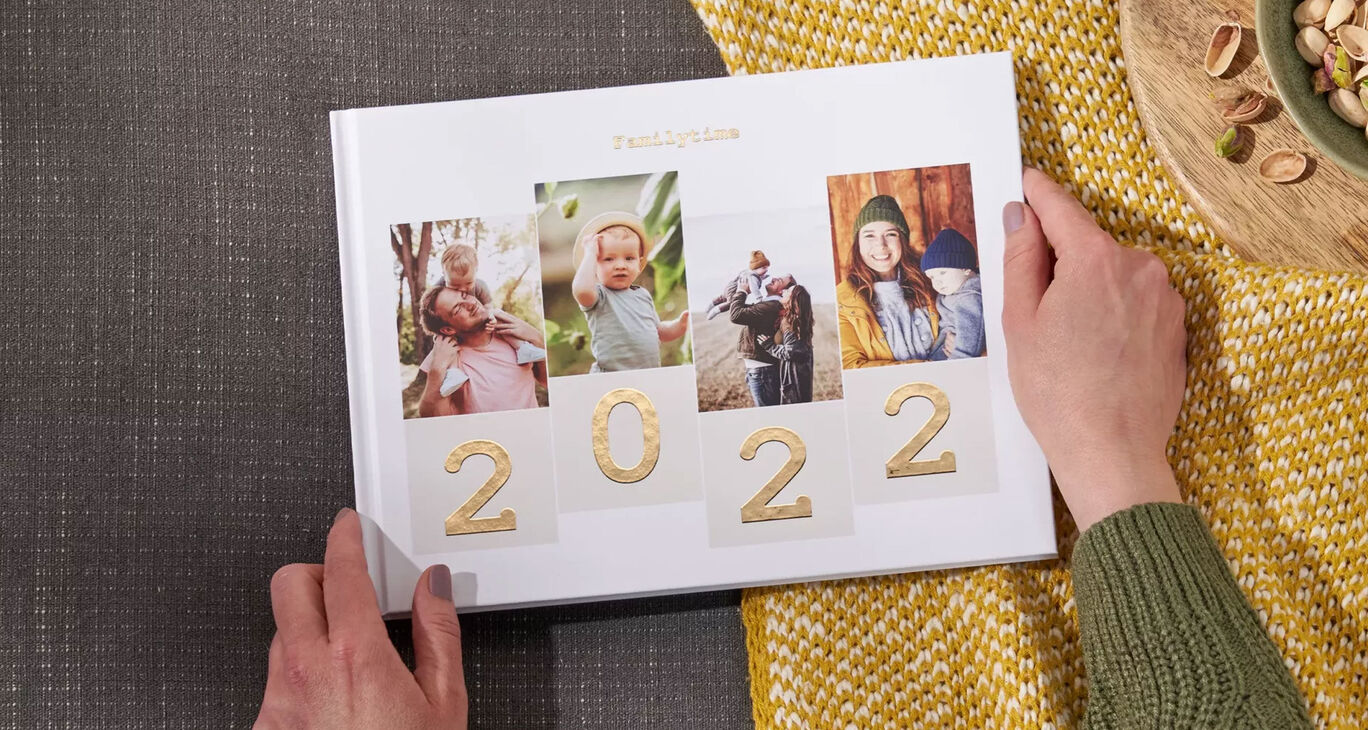Inspiration to get you started
Do more with the photos you love. Discover tips, tricks and creative ways to turn your pictures into something special.
Tips and Ideas for Your CEWE PHOTOBOOK
There are so many possibilities when it comes to creating your CEWE PHOTOBOOK. Including paper types, size options and design features, lets us show you how to print your ideas to their full potential.