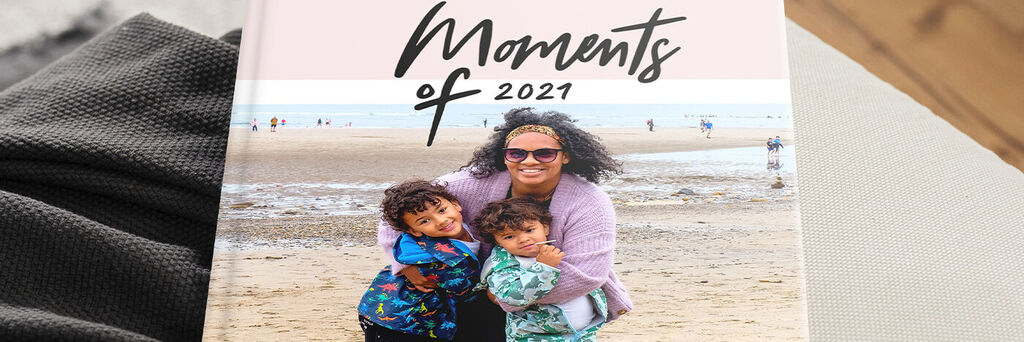
CEWE PHOTOBOOK
Get the Look - Lucy's CEWE PHOTOBOOK
29th December 2021
You’ve enjoyed as many happy moments as you can throughout 2021 and captured them all through photos - but what do you do with those memories now? It's easy - create a yearbook!
Lucy Warner created a CEWE PHOTOBOOK of her favourite moments of 2021 to share with her friends and family. After all, her two boys, Hudson and Alfie, are growing up so fast and these memories are made to be treasured. Read on to find out how she created her book.
Top Tip: To get started, download our free Creator Software to your computer or use the online editor directly on our website. Once downloaded and ready to go, you can jump into our next steps.
Step One - Get Prepped & Collate Your Photos
The most important part of starting your yearbook is having a folder full of the images you’d like to include - which is why we love CEWE myPhotos.
CEWE myPhotos is an online cloud-storage service - a safe haven for your photos, videos and projects, that can be accessed any time, from any device. With a clean and simple interface, it allows you to keep all of your best photos safely organised in one place. You’ll never have to scroll through a mountain of files to find the right image again! To find out more, head to CEWE myPhotos.
Step Two - Choose Your Product
Now you have your photos raring to go, it’s time to select the format, cover, paper type and finish for your photo book. Lucy chose a Square CEWE PHOTOBOOK for her yearbook as the aesthetic is reminiscent of the grid on Instagram - where all her photos look right at home. Then, she chose a hardcover and rounded the inside pages off by choosing a classic photographic paper too.
Once you have made your choices, you'll then be met with a wide range of our stylish ready-made layouts and designs. This is where you start to get those creative juices flowing!
Step Three - Select a Template
Lucy chose to use the template called ‘Moments of 2021’ - and it’s not hard to see why. If you like a template that ‘pops’ every time you turn a page, ‘Moments of 2021’ should be just to your taste. Utilising the best of monochrome magic, funky lines and animal patterns, be warned to amaze anyone who sees it. Featuring dots, stripes and phrases such as ‘wild and free’ and ‘best time of the year’, every page will be just as interesting as the last. To complement the black and white theme, Moments of 2021 also features a splash of muted pink to really make your photos stand out. A true work of art!
Step Four - Add Your Photos!
After you have selected your template, it’s time to add your photos! Just simply drag and drop them into your yearbook or allow the CEWE PHOTOBOOK Assistant to automatically sort them for you - easy peasy.
Top Tip: We’d recommend flicking through your photo book to make sure all the photos are just how you’d like them before you confirm your order.
Step Five - Add Those Finishing Touches
When you choose a hardcover for your CEWE PHOTOBOOK, you’ll have the option to add our luxurious metallic Highlights to your titles and selected Clipart. Our Highlights are an elegant embossed effect that make your yearbook eye-catching in more ways than one. Available in gold, rose gold, silver and gloss effect, make your moments stand out and complete your yearbook with this perfect finishing touch.
Time to Order!
Now you’ve finished your creation, it’s time to get it ordered and into your hands. We hope you enjoyed creating your yearbook - but hope you enjoy flicking through it even more! Here’s to capturing 2021 and looking forward to 2022.







