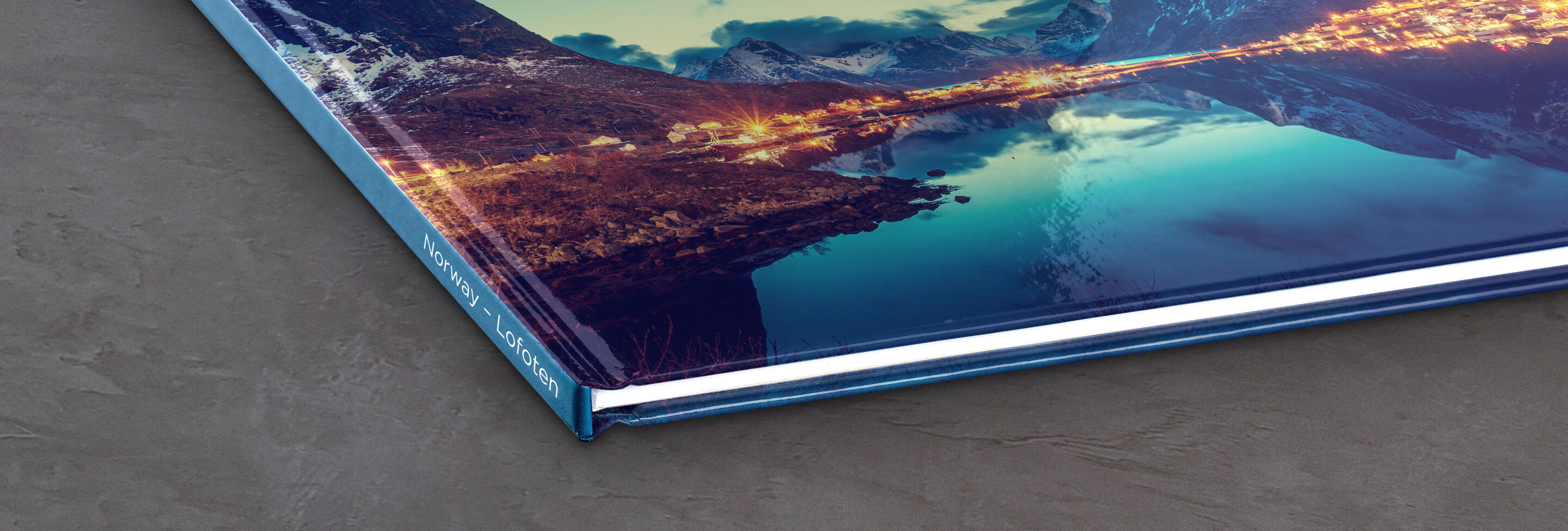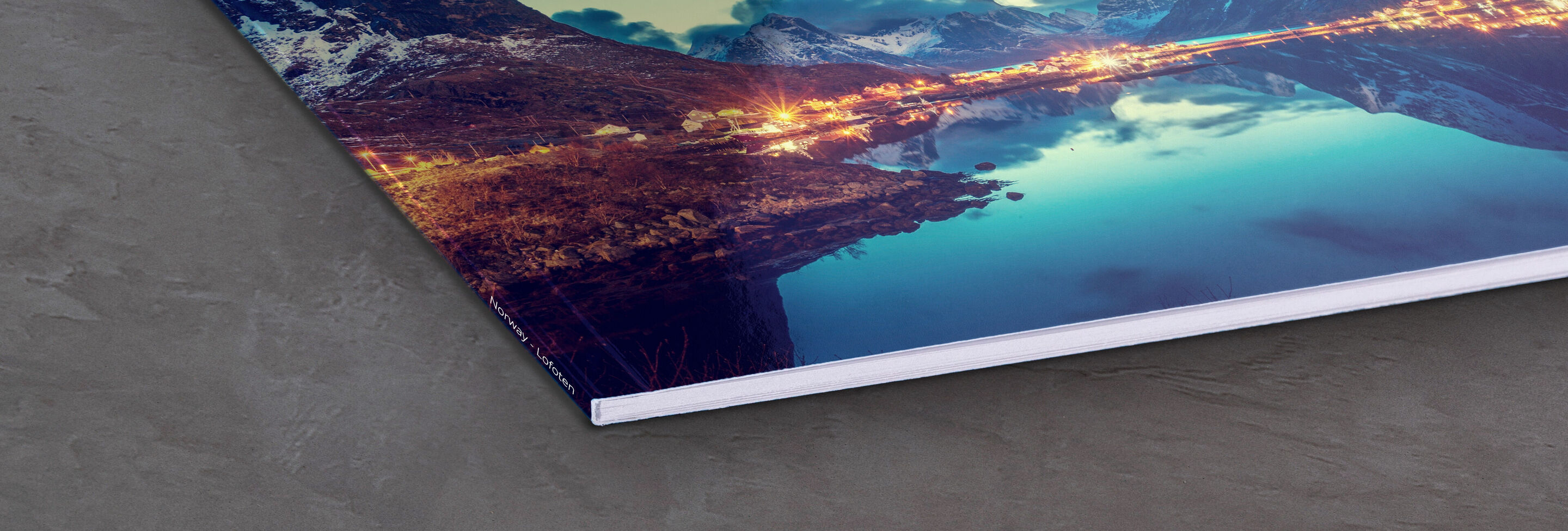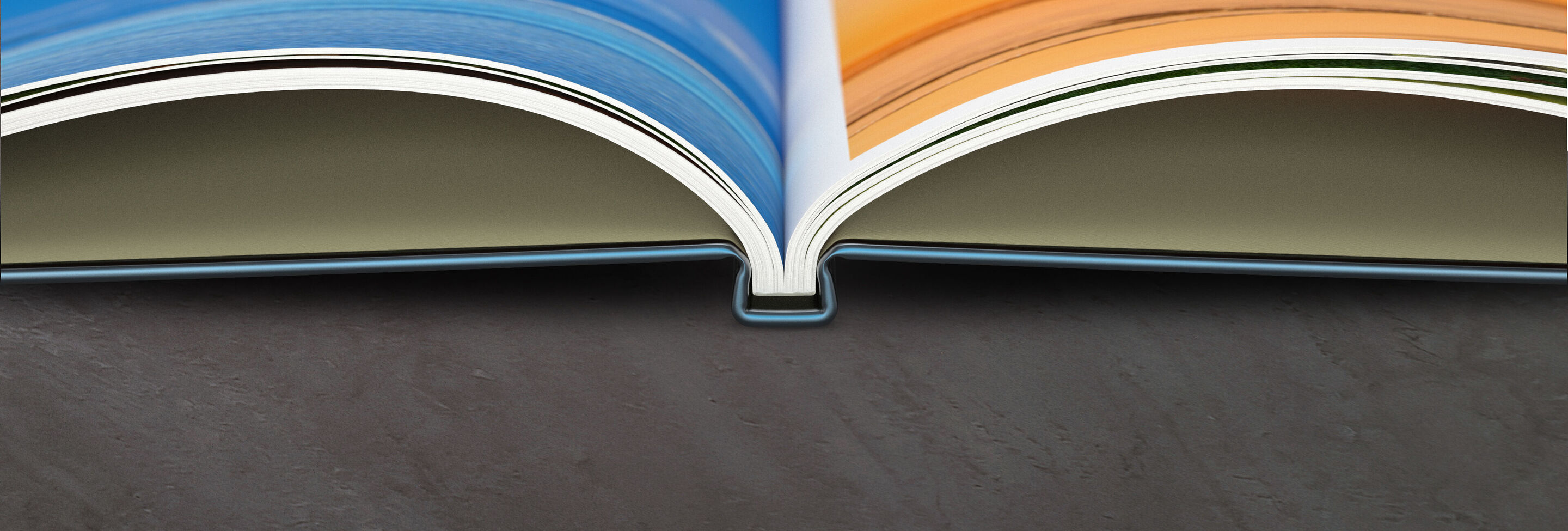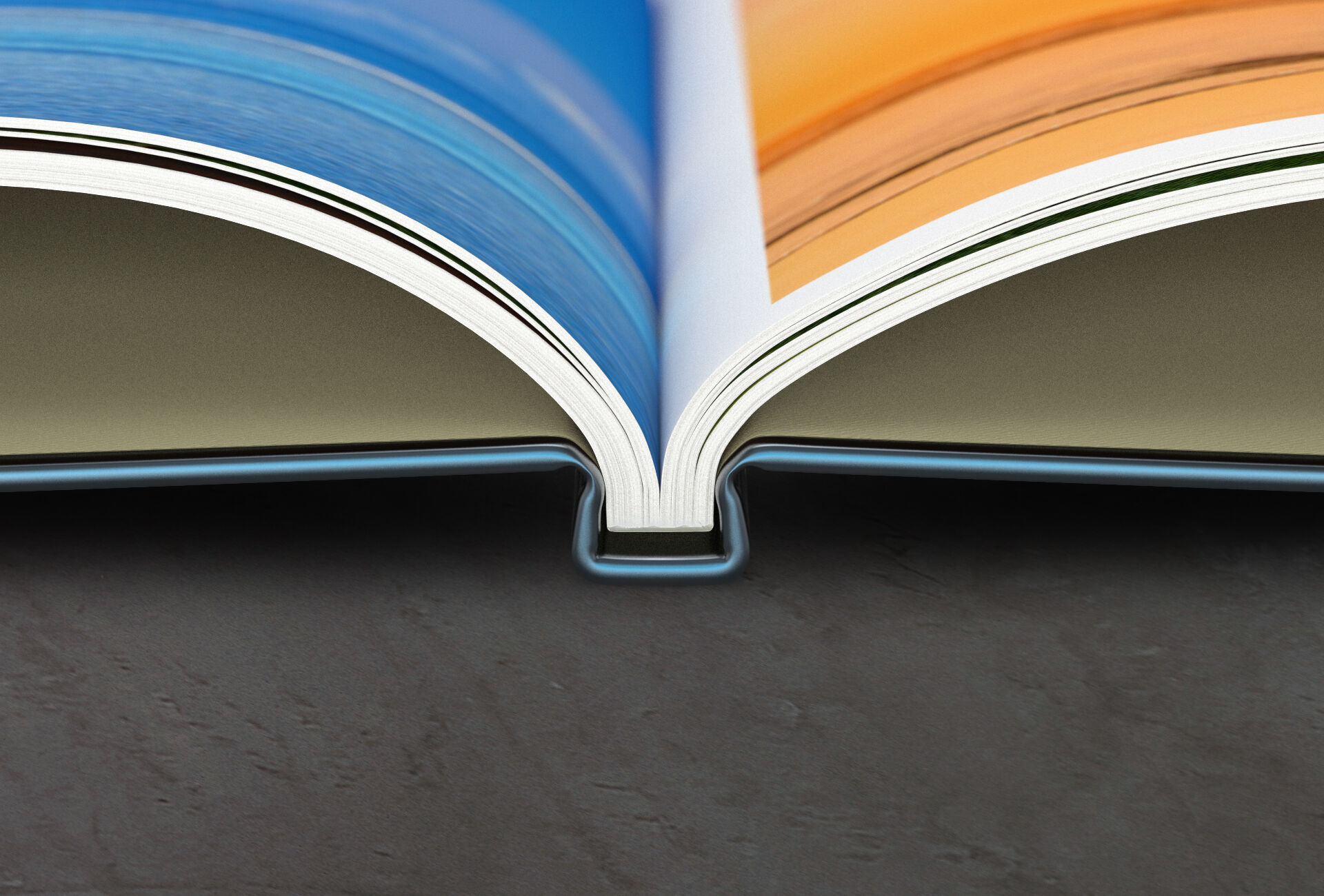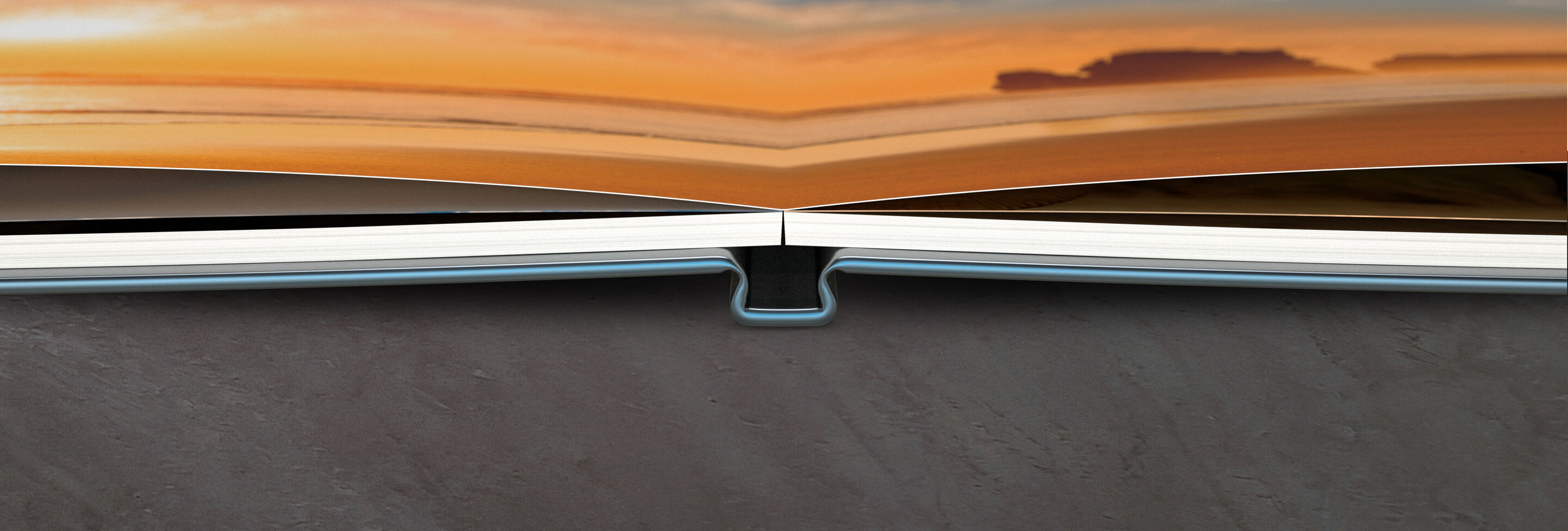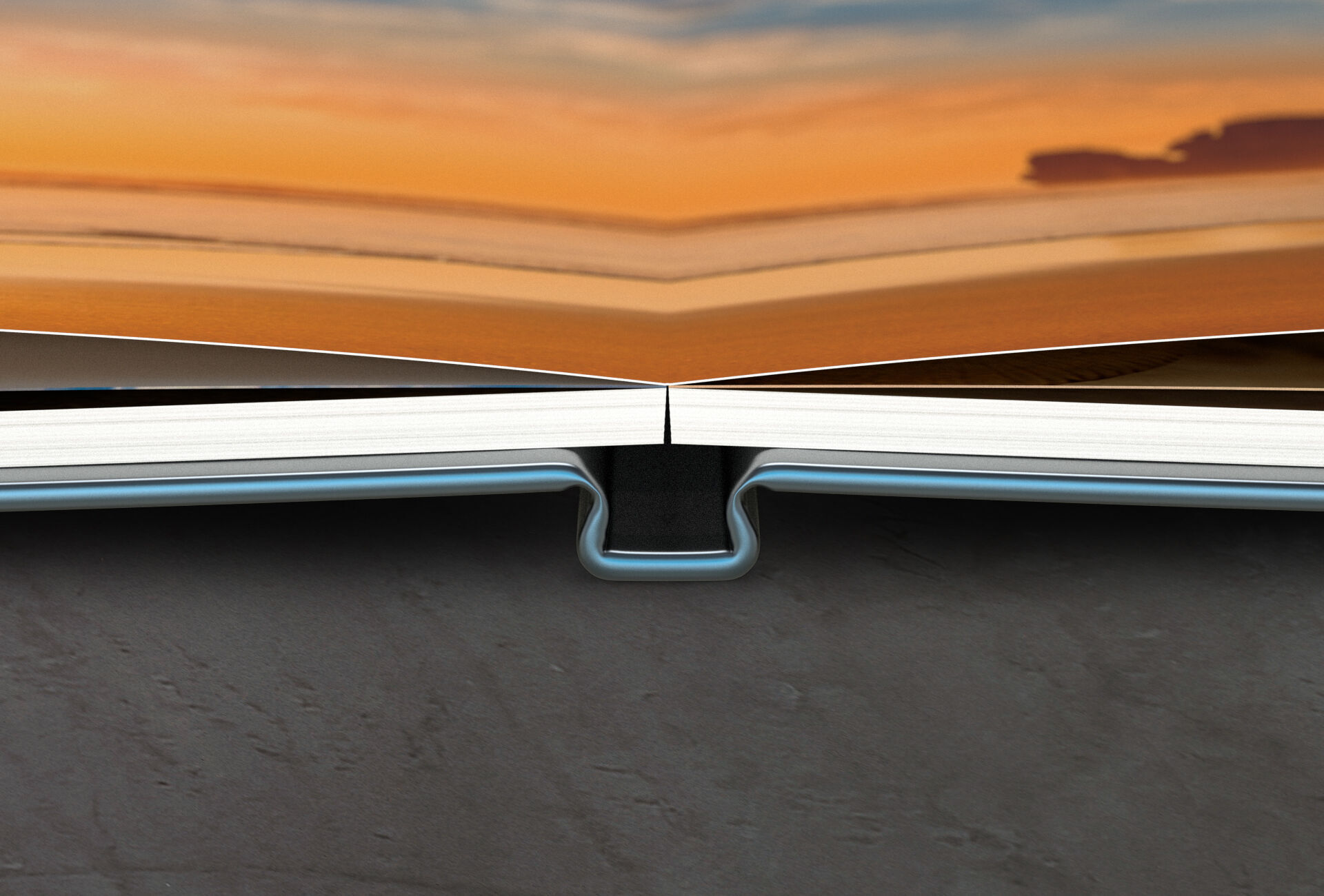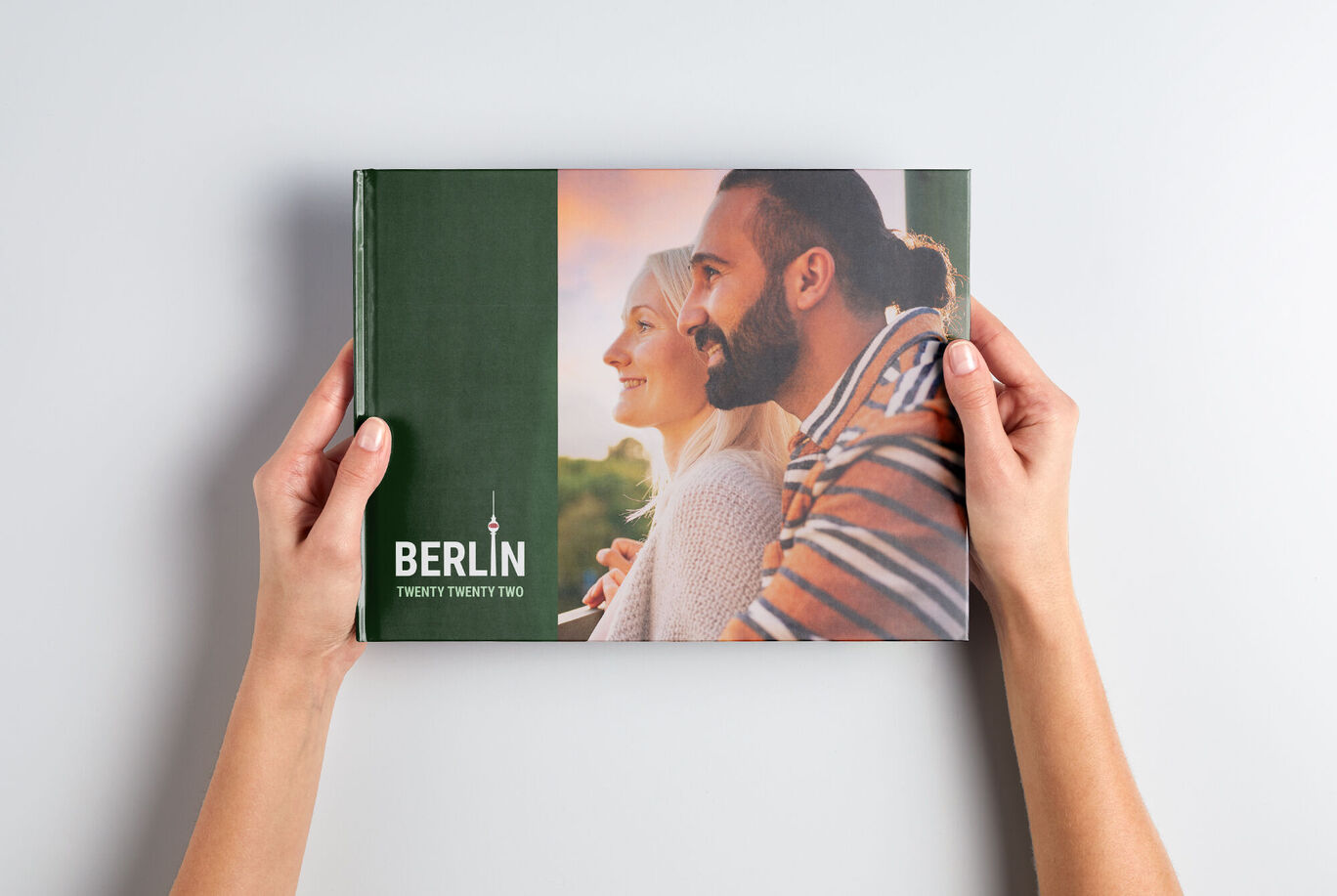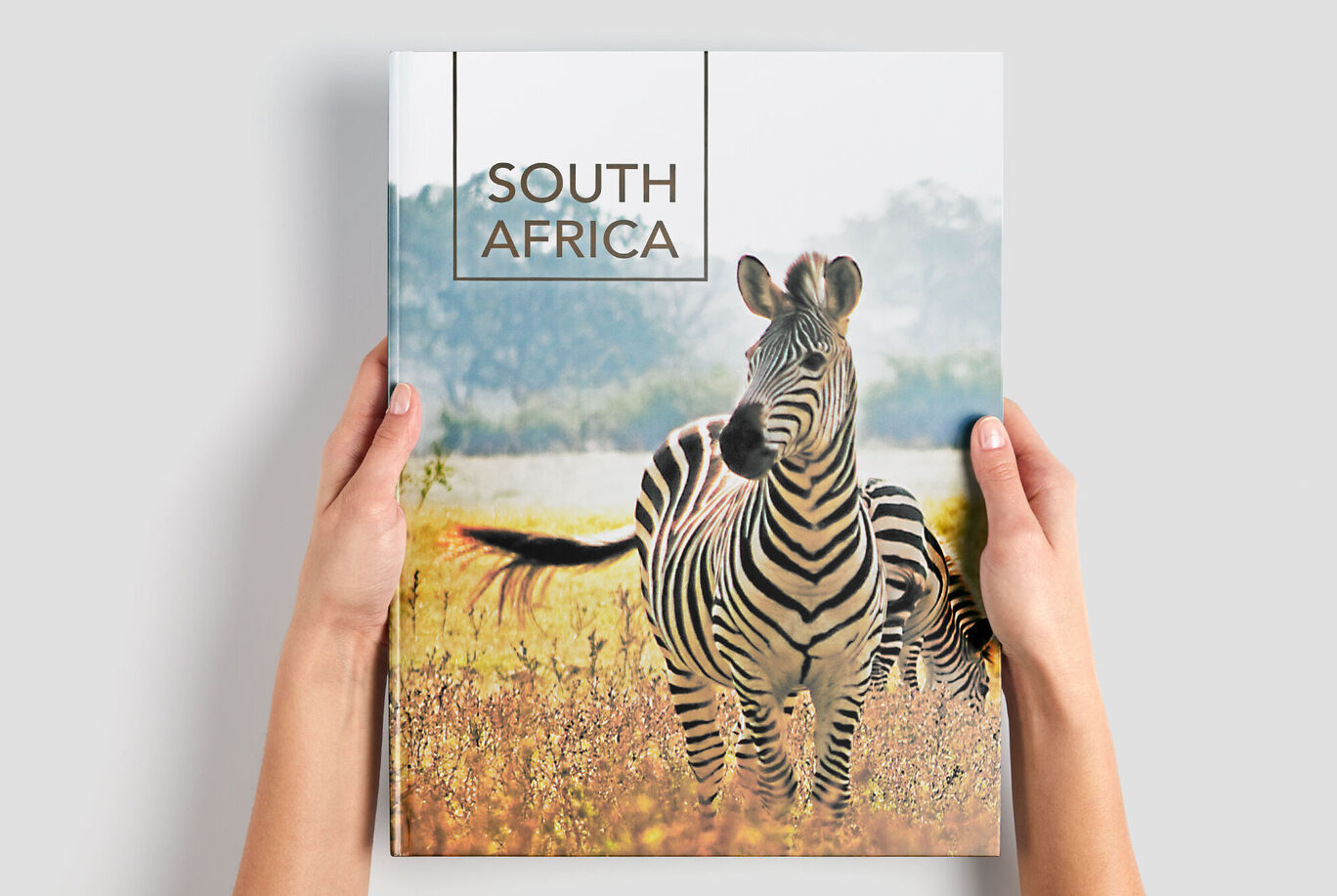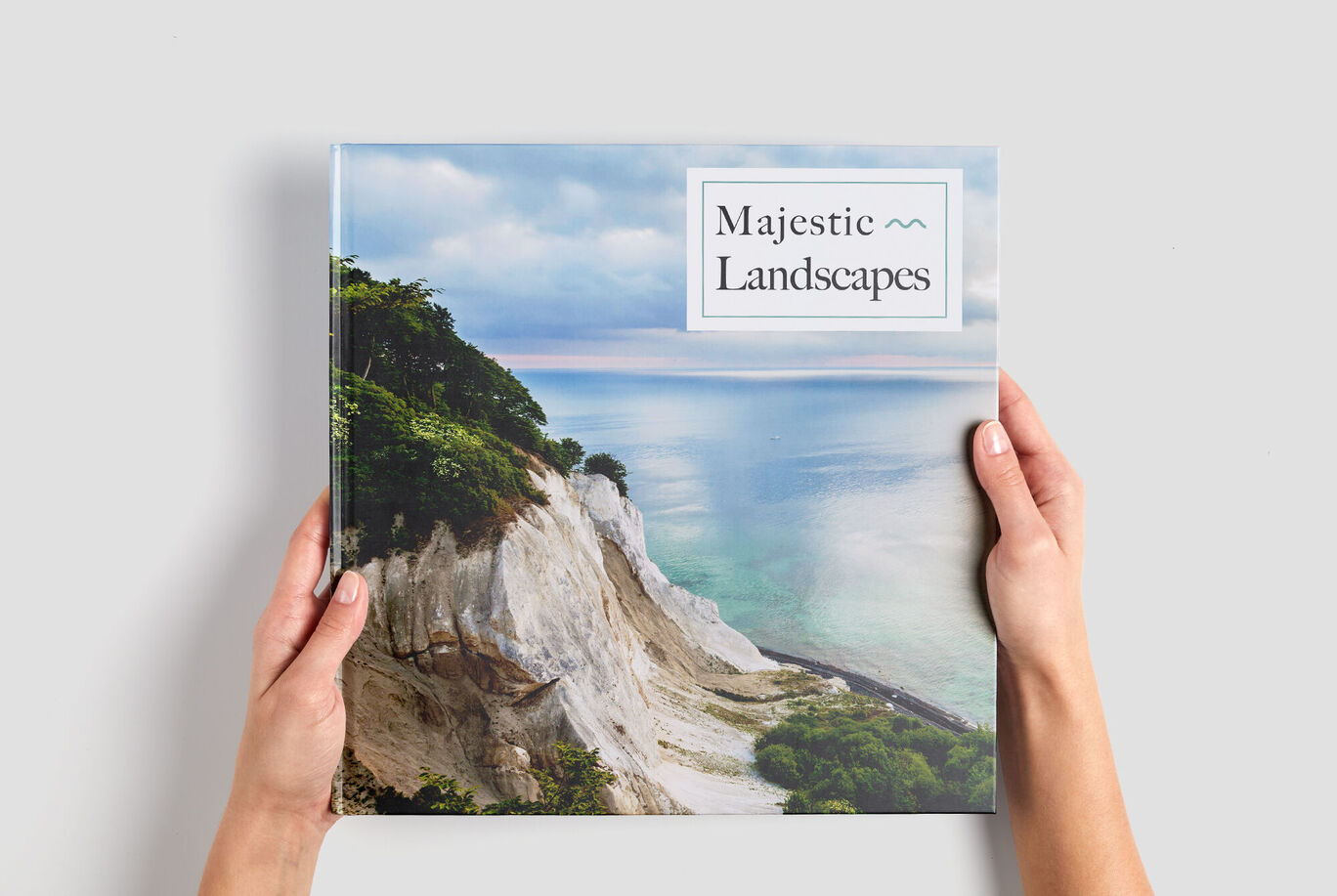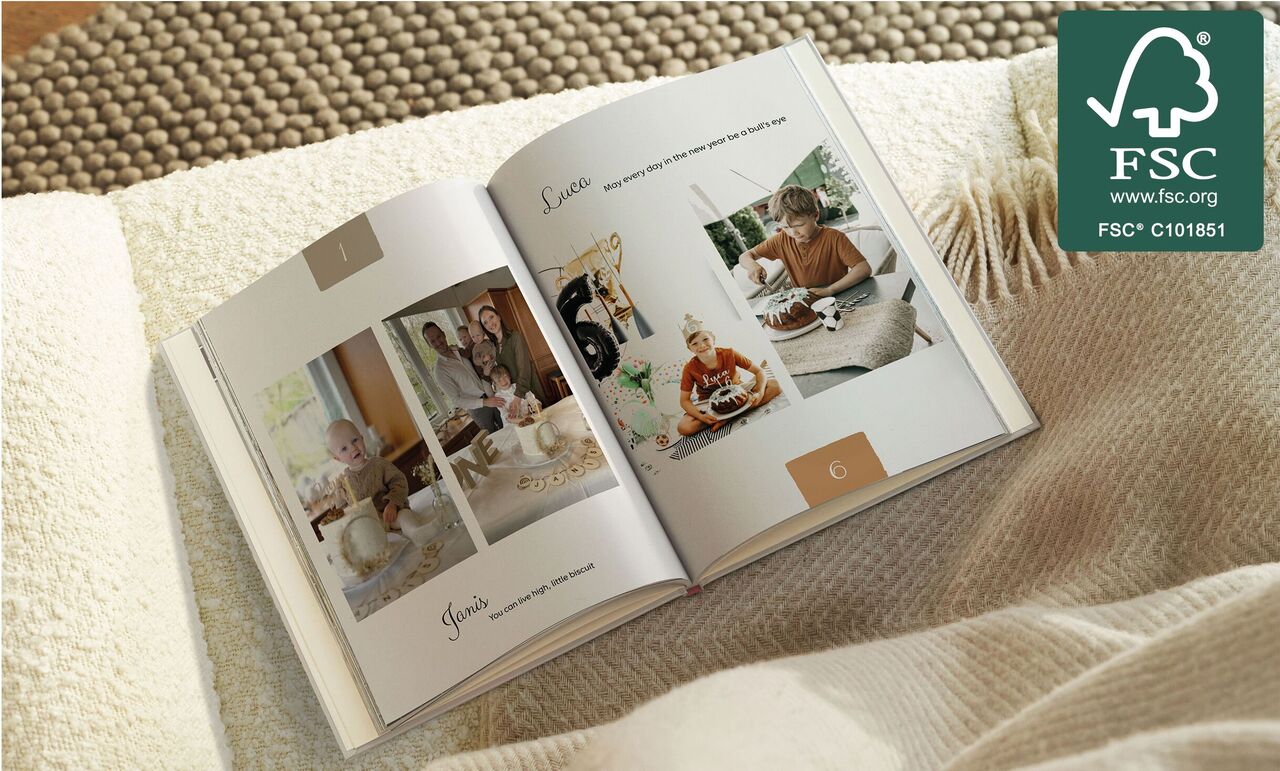
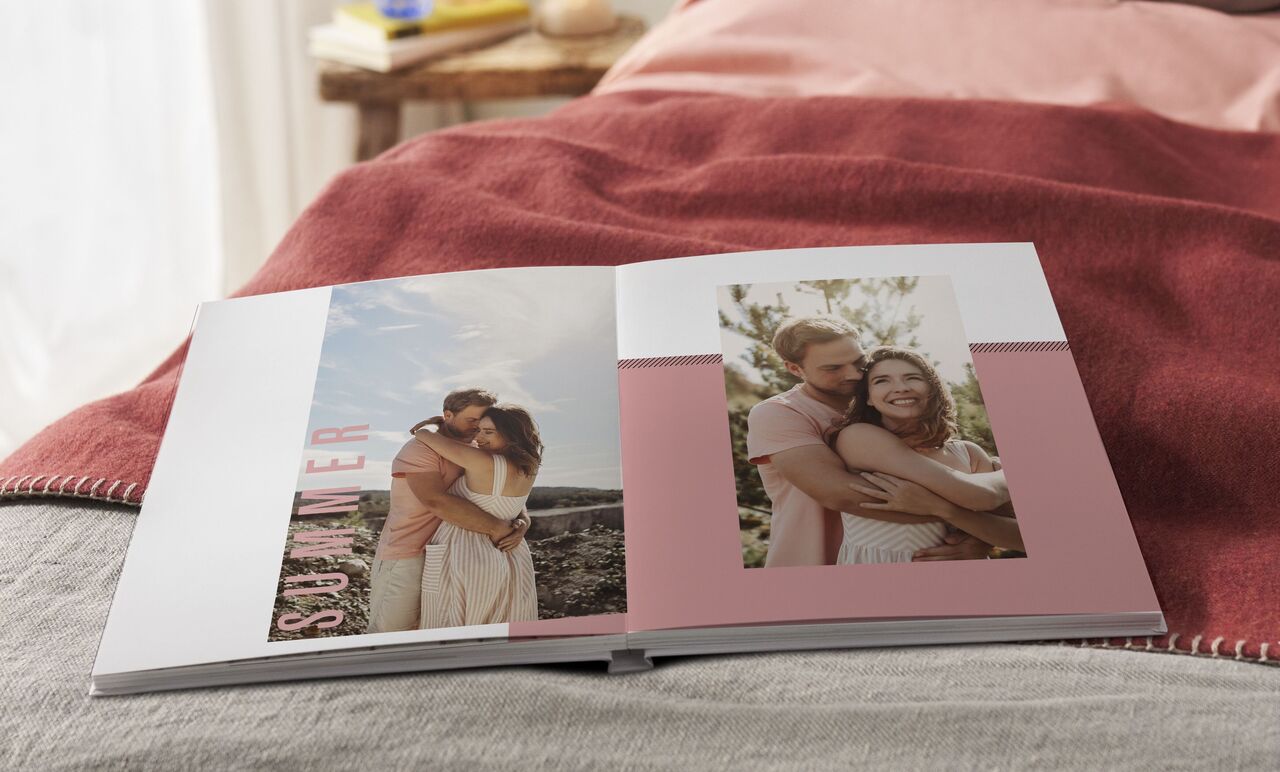

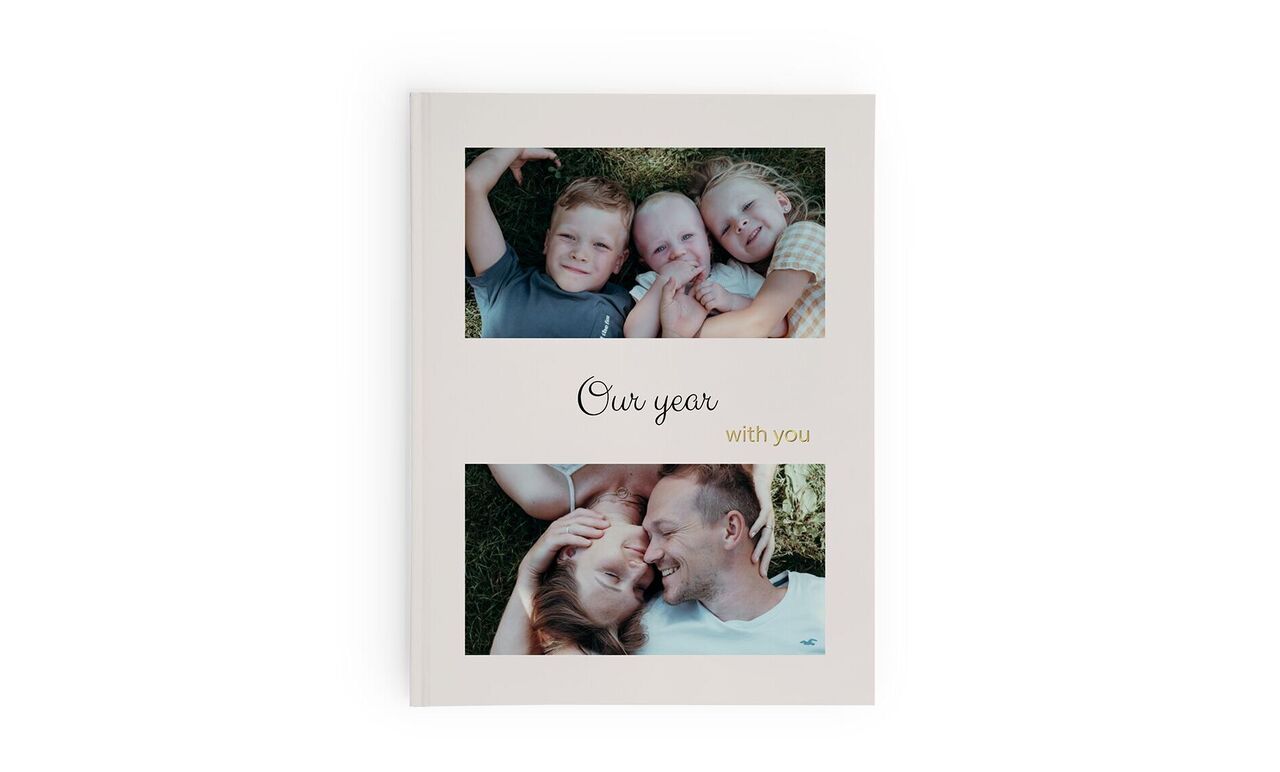

Large Portrait CEWE PHOTOBOOK
For stories worth telling.
Choose from a wide range of creative design templates and make your photo book your own.
- Perfect for showcasing portrait images
- An excellent choice for yearbooks or travel guides
- A great way to display your portfolio
Get started
Product Features
Format
Portrait format: Approx. A4 in size (approx. 21 x 28 cm)
Number of pages: 26 to 202
Cover Type:
Hardcover, softcover or booklet
Add Highlights: gold, silver, rose gold or gloss
Paper Type:
FSC® certified paper from sustainable forestry
Choose from digital printing with traditional binding, or FUJIFILM photographic printing with layflat binding
Add an extra-special detail for your CEWE PHOTOBOOK
Bring a smile to your loved ones' faces or spoil yourself
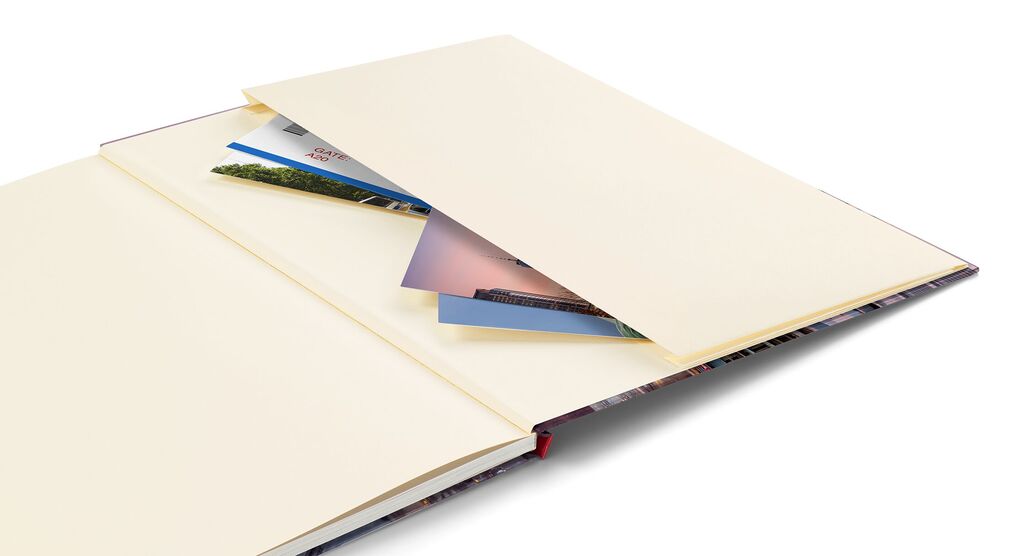
An unexpected nook for your cherished keepsakes
Adding a Memento Pocket to your CEWE PHOTOBOOK lets you gather flat mementos like maps, menus, tickets, receipts, and cards right within your photo book, ensuring all your treasured memories are safely kept together.
The pocket is seamlessly integrated into the back cover of your photo book. Crafted from the same paper as the endpaper, it perfectly matches the colour, texture, and style of your photo book. It occupies approximately 70% of the cover area, so you know you’ll have plenty of space for all your keepsakes.
Available online only.
Our paper types at a glance
Learn more about our paper types
Our cover types at a glance
Learn more about our cover types
All bindings at a glance
Learn more about classic book binding and layflat binding!
Add Highlights to your CEWE PHOTOBOOK
Put your photos in the limelight!
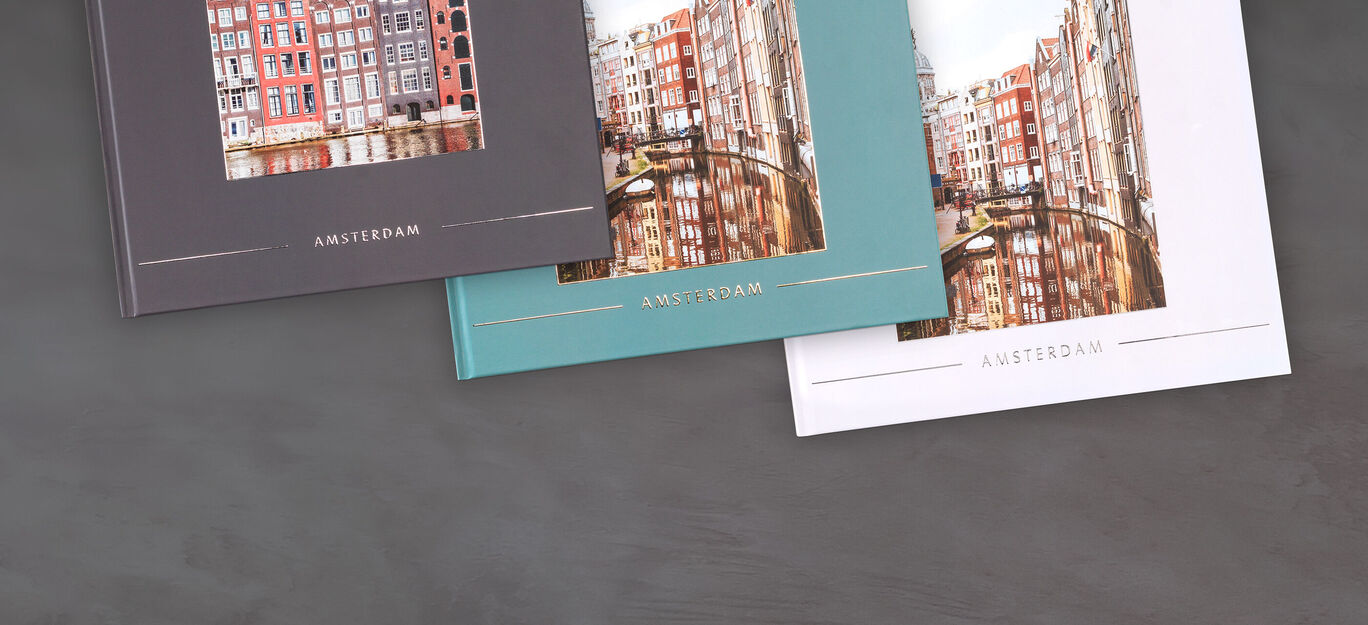
FAQs about the Large Portrait Photo Book
Should I choose a classic, matte or glossy paper for by photo book?
Choose the paper type based on the subject of your photographs, the thickness you're after and the kind of bind you want for your book. Classic paper options are fabulous all-rounders, great for when you're not familiar with other papers. Matte papers tend to feel more luxurious due to their rougher texture and reflect less light, great for black and white photography and showcasing finer details. Glossy finishes will give off brilliant colours and vibrancy and are smudge resistant. Photographic papers are thicker than the Classic paper types and choosing one of them will automatically create you a photo book with layflat binding.
How can I tell if a picture's resolution is high enough?
You can tell if your pictures' resolution or quality is high enough with the help of our Smart Quality Indicator, which will you tell if a photo will print well or not. When dropping a photo into the editing area online, in the Creator Software or via the Mobile App, you'll either see a green, yellow or red smiley face, indicating if the photo is good, medium or poor quality respectively. You'll also spot a warning triangle when the photo is of poor quality. In that case, we recommend changing the photo for another, or making the photo smaller on the page, until you see the smiley face change colour.
Can I create a Large Portrait Photo Book from a PDF?
Yes, you can create a photo book from a PDF. If you've created (or are preparing to create) a photo book in another editing program and want to print it as a CEWE PHOTOBOOK, please see the user guide and the artwork templates.
Presentation Box
Our photo album presentation box will help you preserve your photo book for years to come.
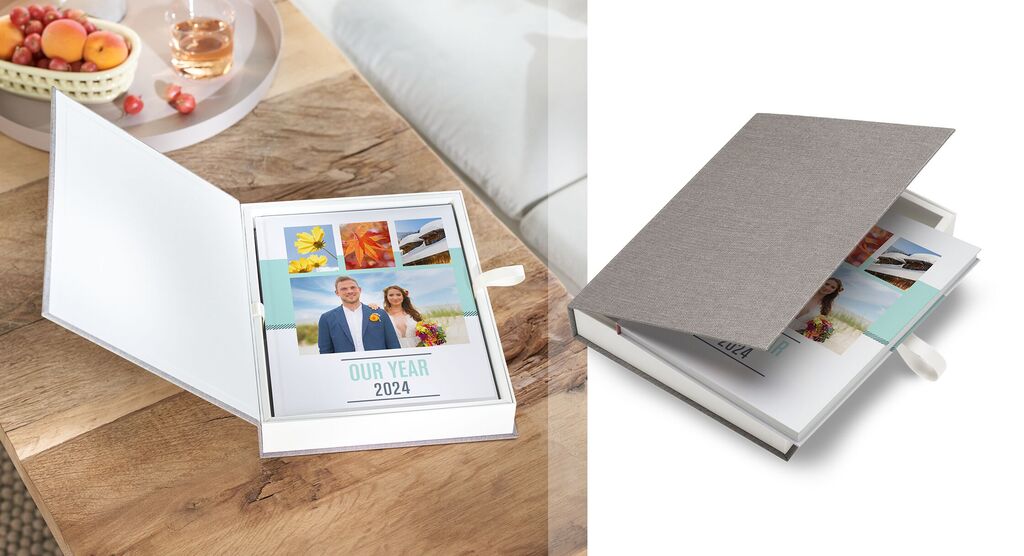
The perfect gift experience
Whether your CEWE PHOTOBOOK is a personal, thoughtful gift or a lasting memento of a special event, few things can match a beautifully boxed photo book. Perfect for weddings, birthdays and Christmas, our presentation boxes are available in a range of sizes.
- Available for Large and XXL Portrait photo books
- Elegant, stylish brushed matte finish
- Magnetically sealed and opened by a sleek white ribbon
Simply add a presentation box to your basket when ordering through the online editor or our Creator Software.