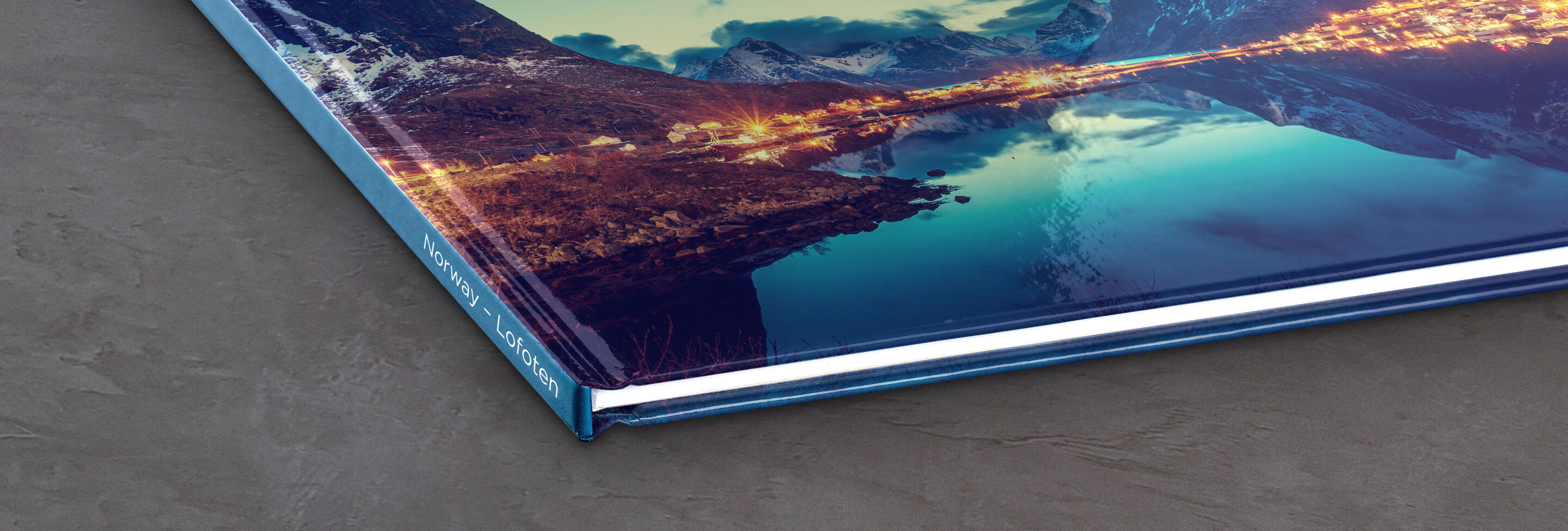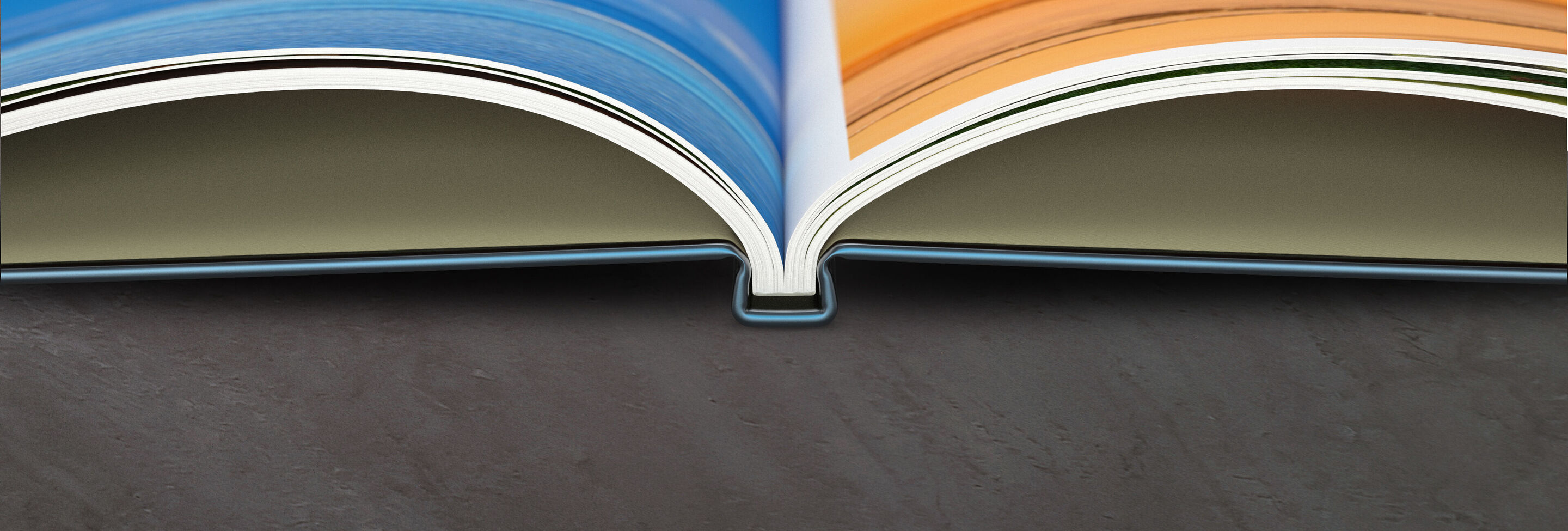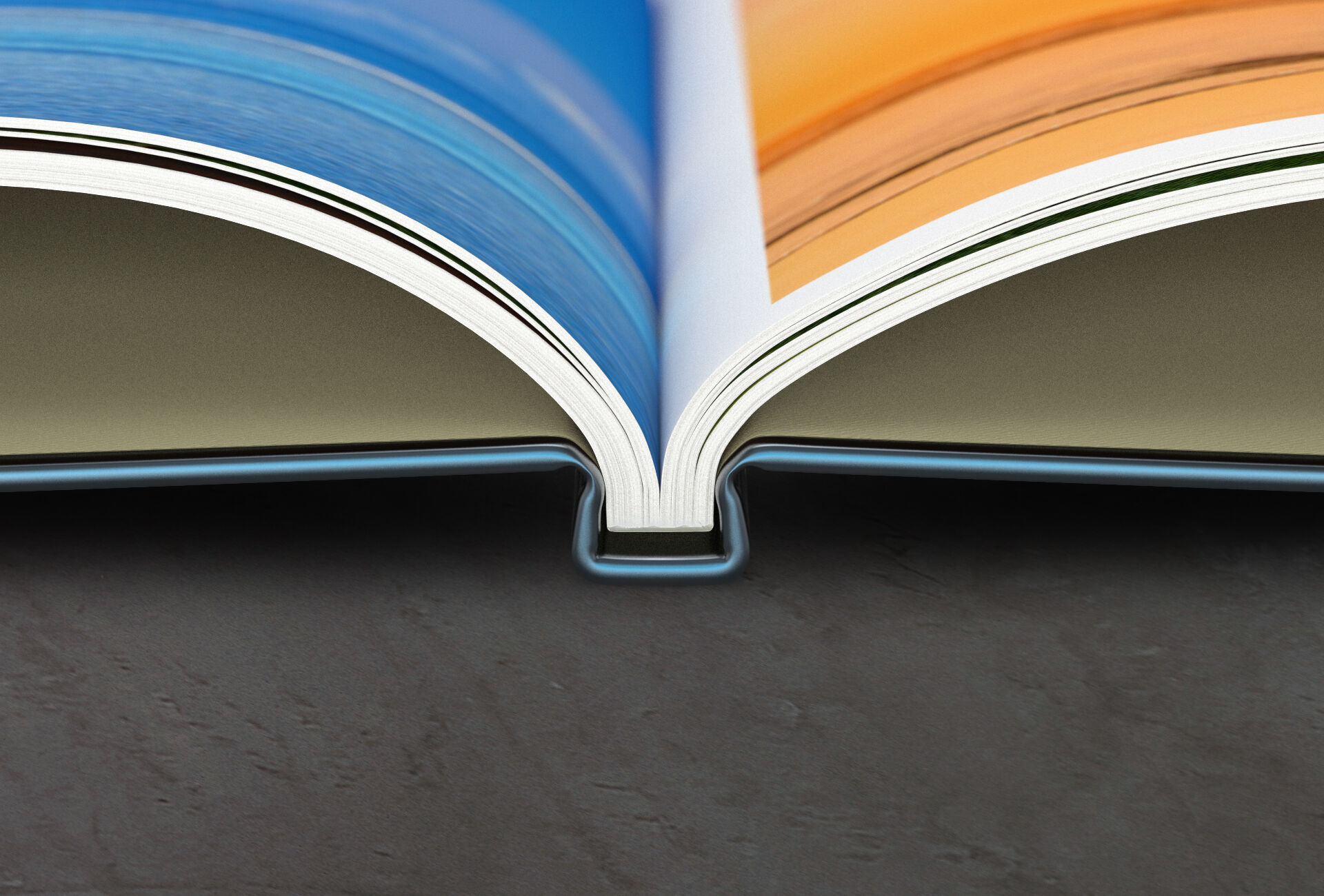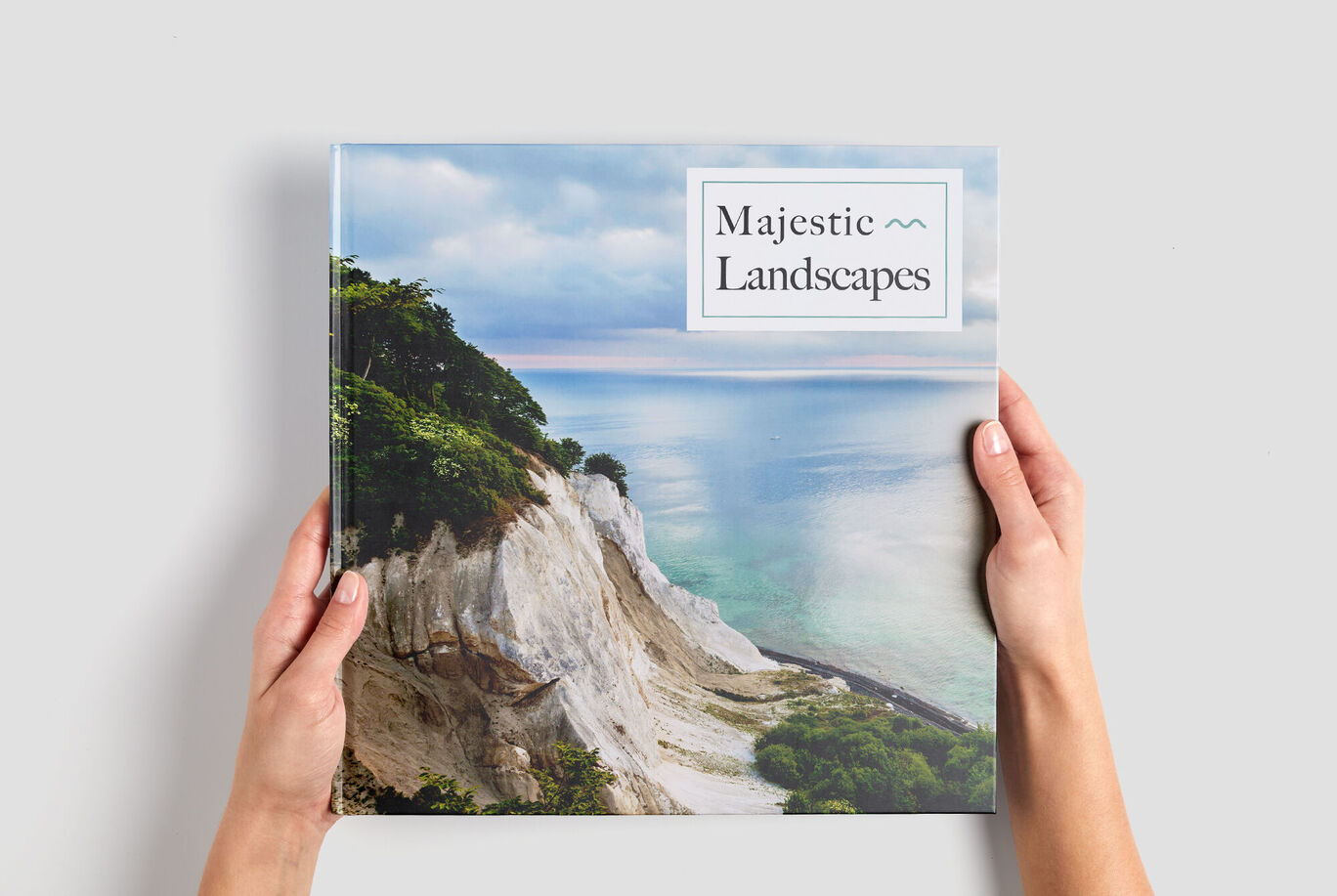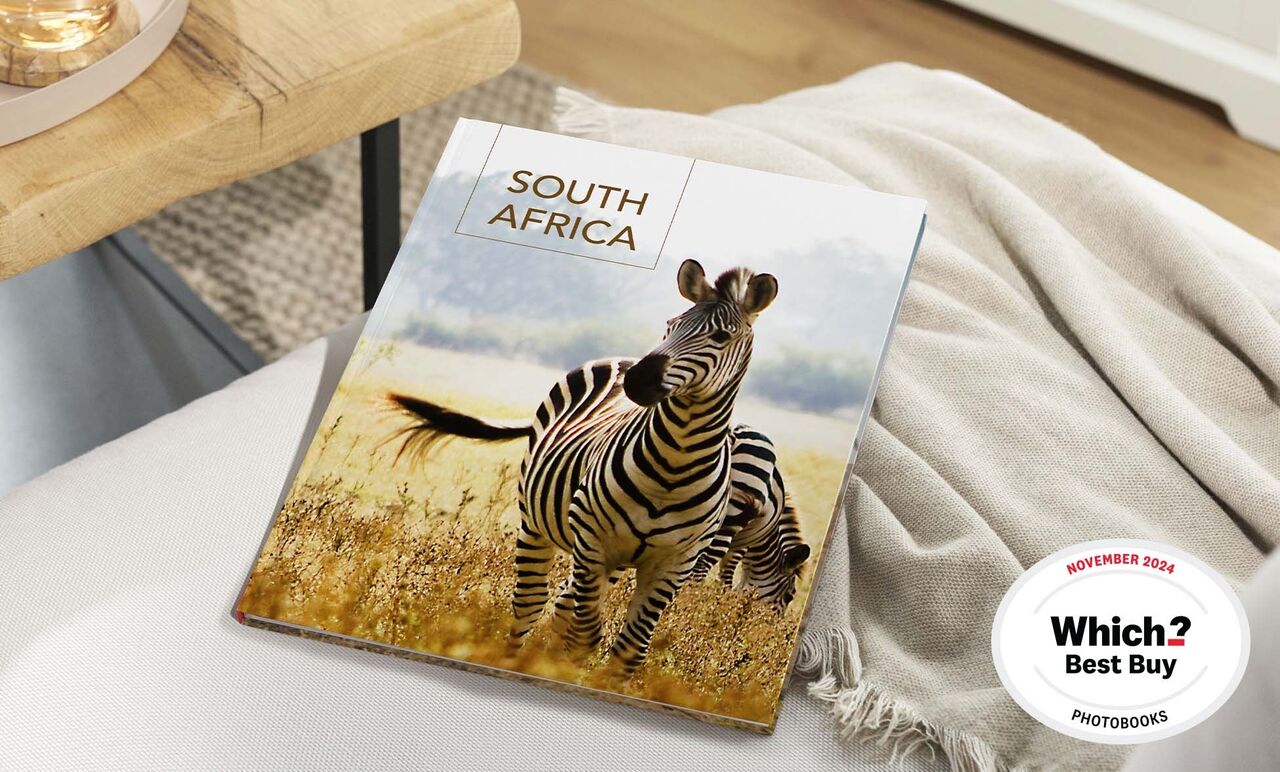
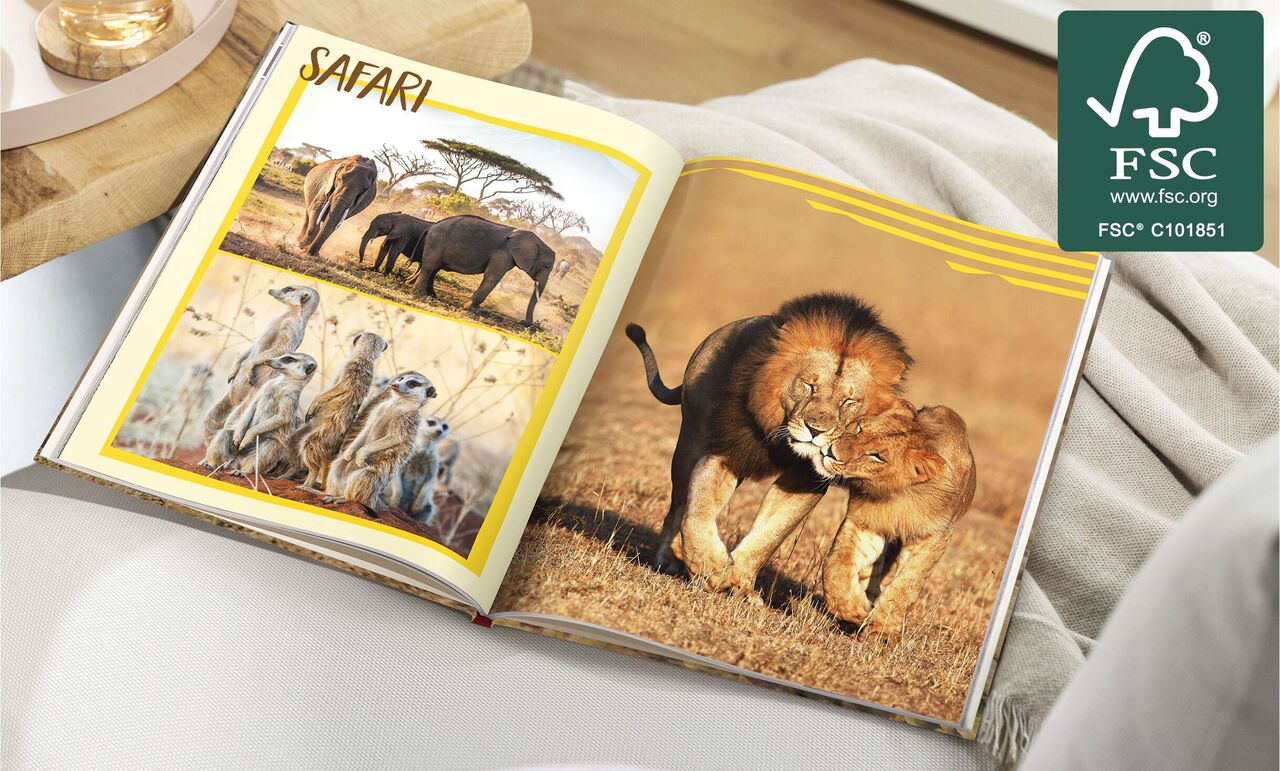

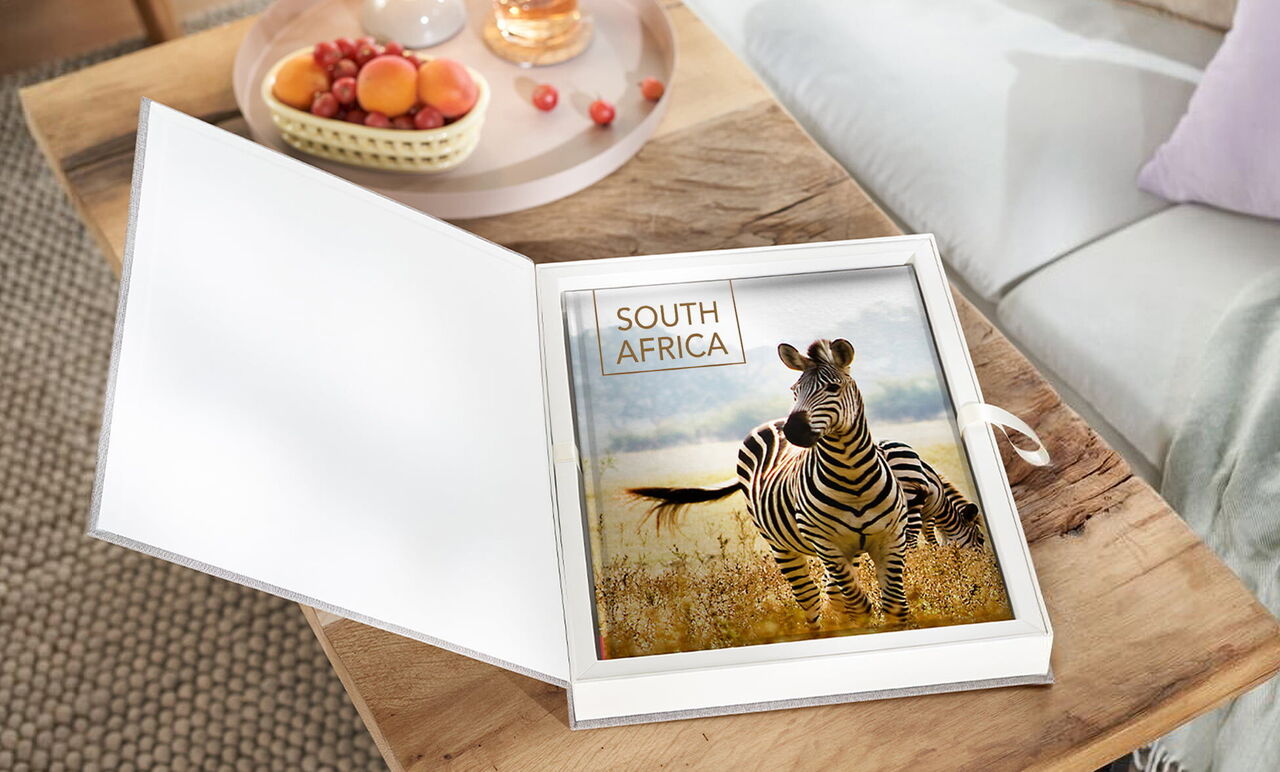
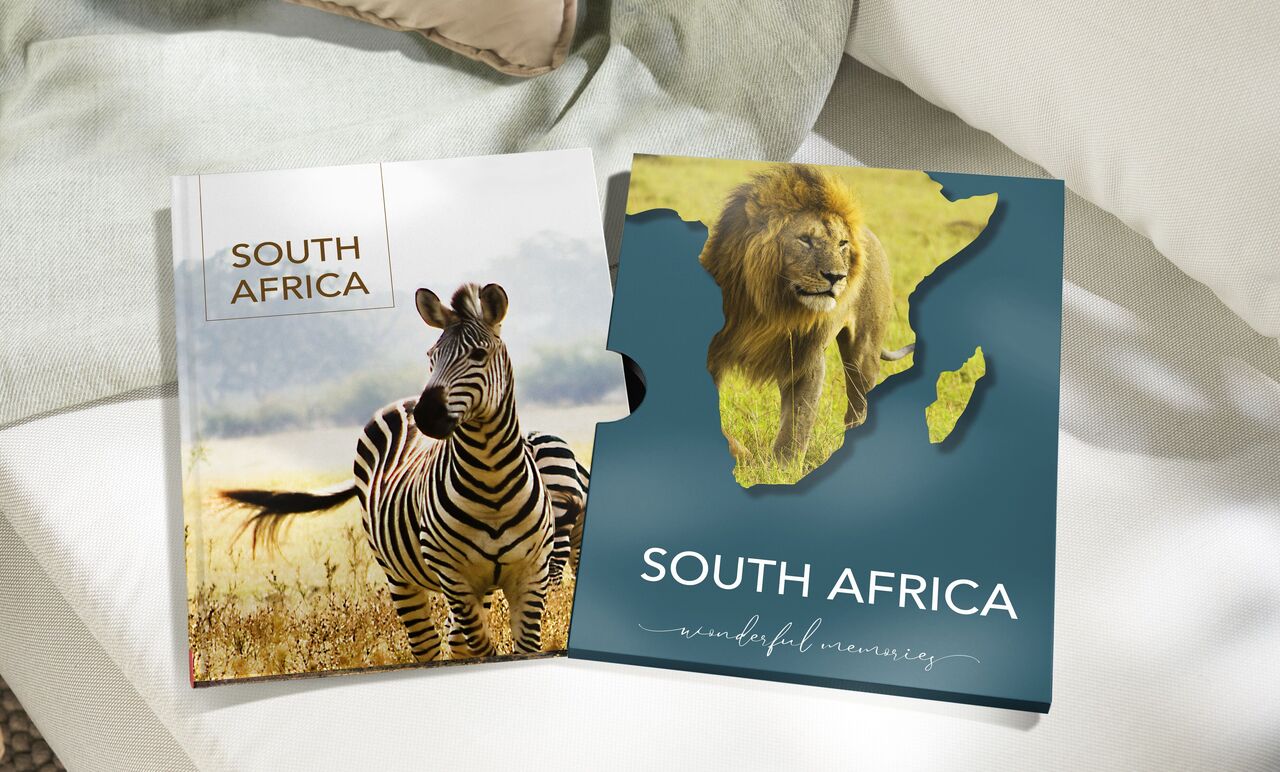
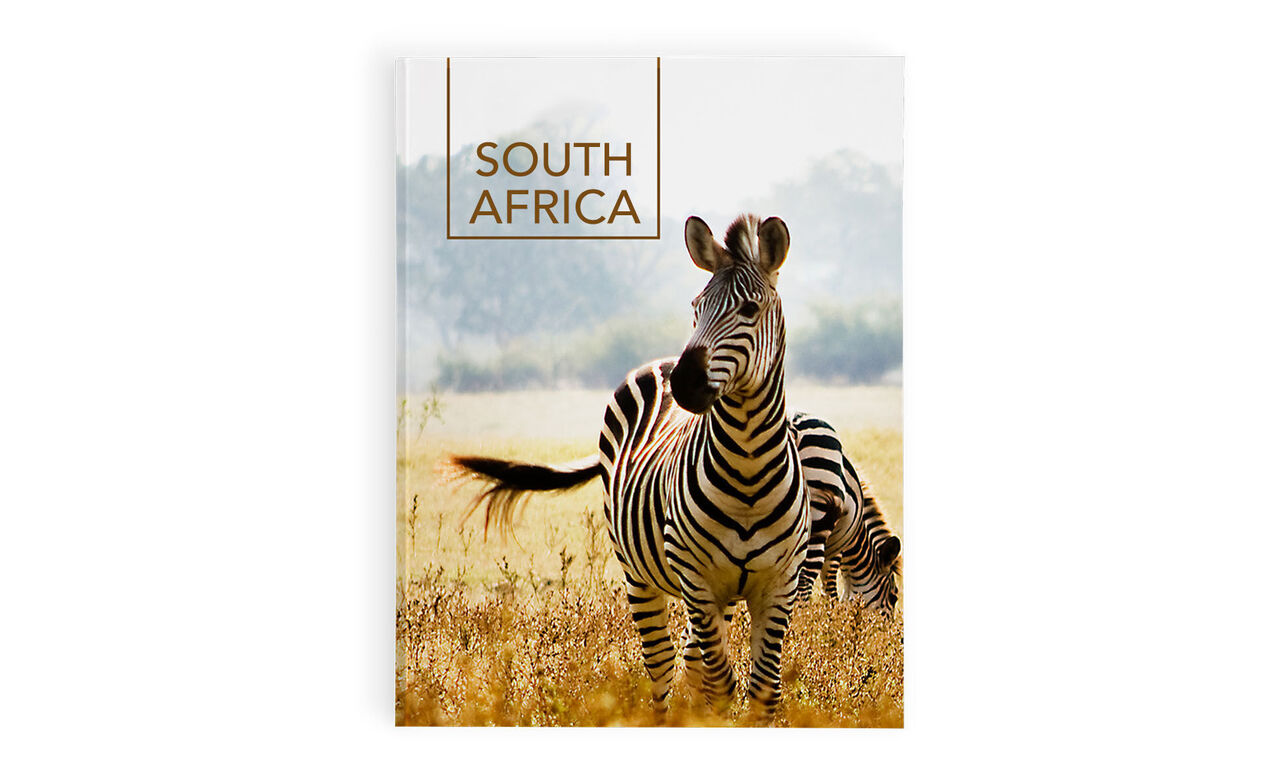

XXL Portrait CEWE PHOTOBOOK
Show off the most intricate details in your favourite photographs with our XXL Portrait CEWE PHOTOBOOK.
Perfect for those beautiful wedding or holiday pictures, with up to 178 pages.
- High-resolution photos
- Perfect for portrait and close-up shots
- Extra-large format with up to 202 pages
- Perfect for wedding albums or travel books
Get started
Product Features
Format
Portrait format: Approx. 28 x 36 cm
Number of pages: 26 to 202 pages
Cover Type:
Hardcover
Add Highlights: gold, silver, rose gold or gloss
Paper Type:
Classic, High Gloss or True Matte – digital printing with traditional binding
FSC® certified paper from sustainable forestry
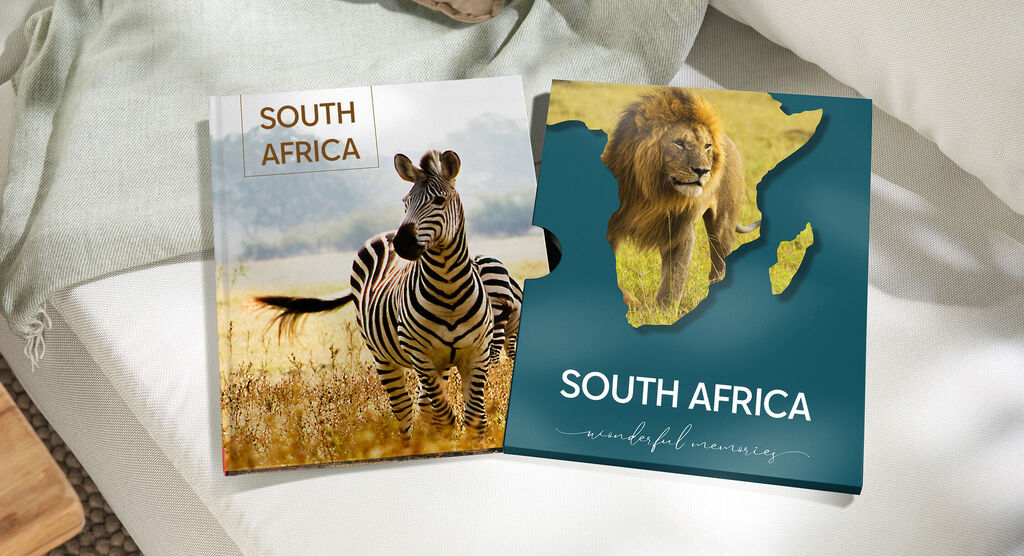
Even more space to tell your story
Pique their curiousity by wrapping up their photo book gift in a personalised slipcase. It will provide a special surprise for your loved ones. It's the ideal addition to your XXL Portrait CEWE PHOTOBOOK.
Exclusively available with the CEWE Creator Software, each slipcase is made using FSC®-certified cardboard with a matte finish. They are individually constructed to order, so you can rest assured your slipcase will fit your photo book like a glove, no matter how many pages you have.
The Creator Software will suggest a design for you, based on your book cover. You can customise this design suggestion as much or as little as you like. Alternatively, design the slipcase from scratch, with a wealth of design templates to choose from.
Add an extra-special detail for your CEWE PHOTOBOOK
Bring a smile to your loved ones' faces or spoil yourself
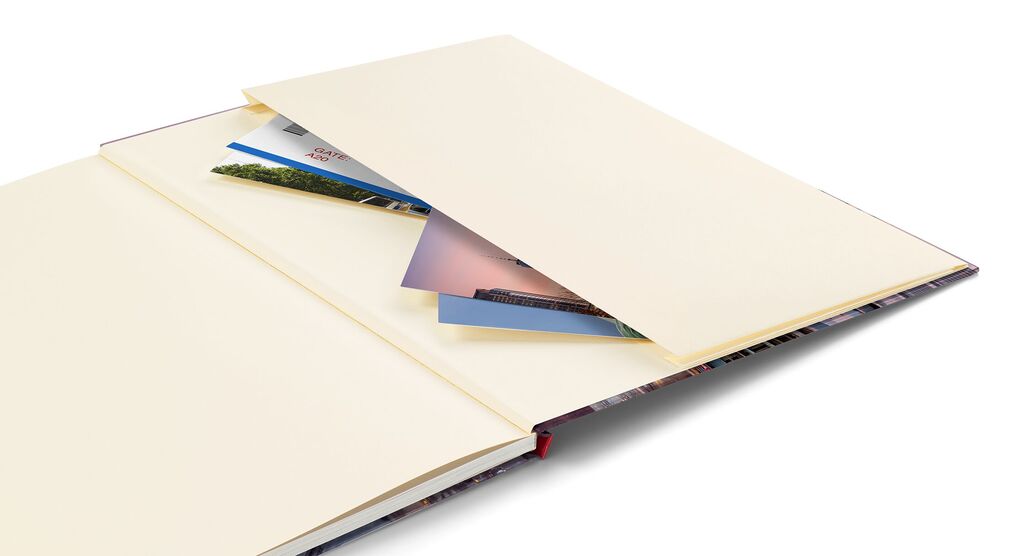
An unexpected nook for your cherished keepsakes
Adding a Memento Pocket to your CEWE PHOTOBOOK lets you gather flat mementos like maps, menus, tickets, receipts, and cards right within your photo book, ensuring all your treasured memories are safely kept together.
The pocket is seamlessly integrated into the back cover of your photo book. Crafted from the same paper as the endpaper, it perfectly matches the colour, texture, and style of your photo book. It occupies approximately 70% of the cover area, so you know you’ll have plenty of space for all your keepsakes.
Available online only.
Our paper types at a glance
Learn more about our paper types.
Our cover types at a glance
Learn more about our cover types
Our bindings at a glance
Learn more about our bindings
Add Highlights to your CEWE PHOTOBOOK
Put your photos in the limelight!
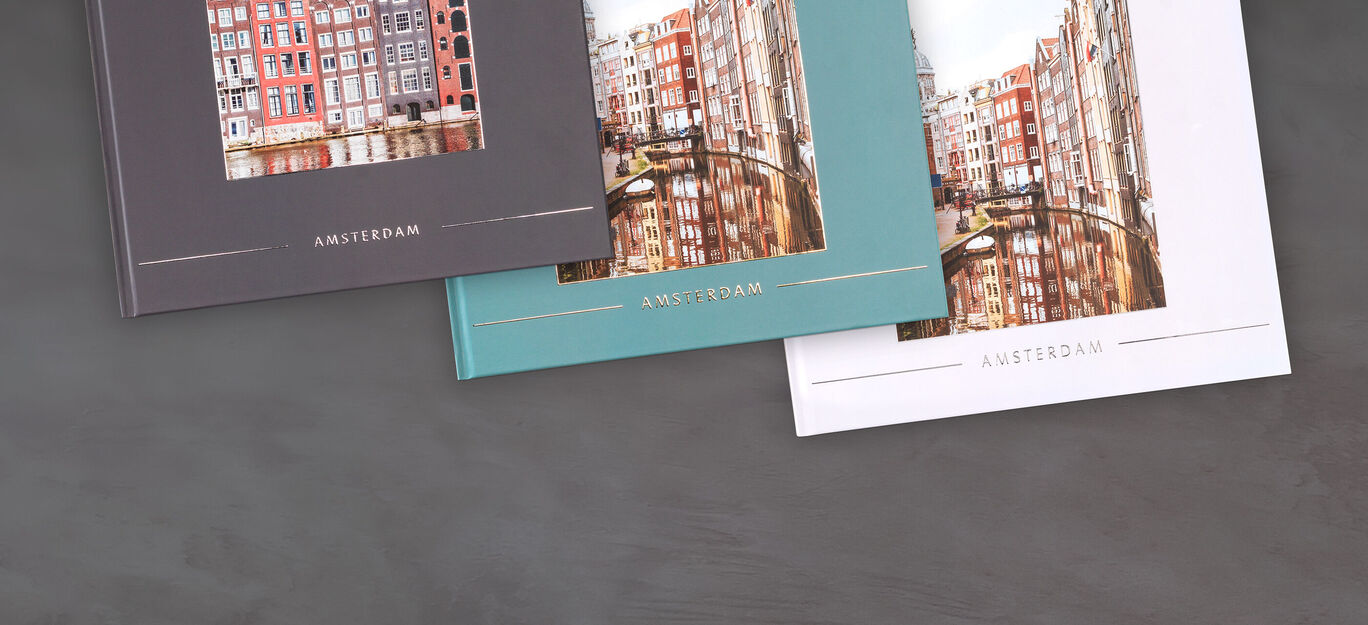
Presentation Box
Our photo album presentation box will help you preserve your photo book for years to come.
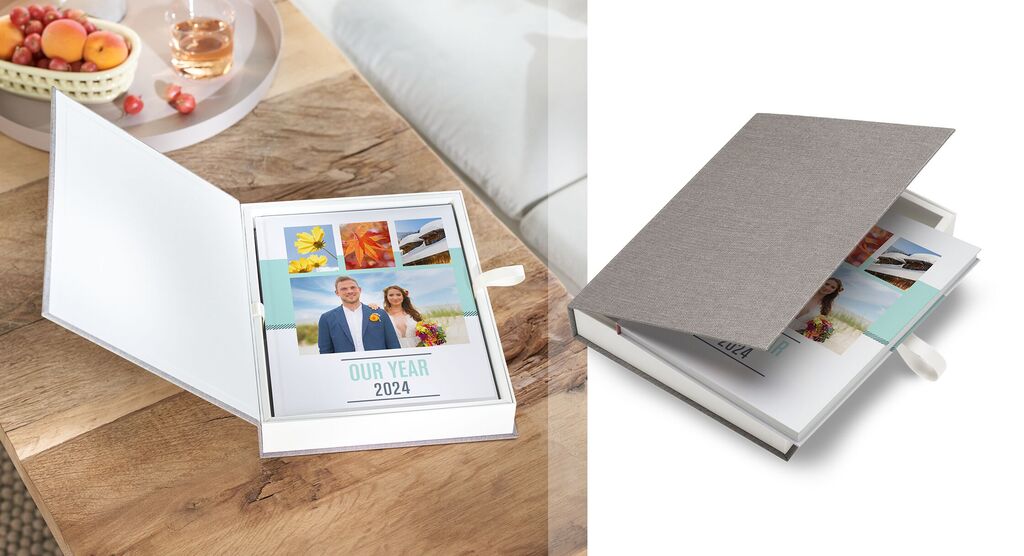
The perfect gift experience
Whether your CEWE PHOTOBOOK is a personal, thoughtful gift or a lasting memento of a special event, few things can match a beautifully boxed photo book. Perfect for weddings, birthdays and Christmas, our presentation boxes are available in a range of sizes.
- Available for Large and XXL Portrait photo books
- Elegant, stylish brushed matte finish
- Magnetically sealed and opened by a sleek white ribbon
Simply add a presentation box to your basket when ordering through the online editor or our Creator Software.
FAQs about the XXL Portrait Photo Book
What is the maximum number of photos in a photo book?
There is no limit to how many photos you can include in your photo book. With 202 pages to play with, the ability to add your own image boxes and a variety of layouts with single and multi-photo pages, you'll be able to include as many photos as you want.
Is the XXL Portrait Photo Book the same size as A3?
The XXL Portrait Photo Book is approximately 28 x 36 cm which is very close to the traditional A3 size.
How can I tell if my pictures' resolution or quality is high enough?
You can tell if your pictures' resolution or quality is high enough with the help of our Smart Quality Indicator, which will you tell if a photo will print well or not. When dropping a photo into the editing area online, in the Creator Software or via the Mobile App, you'll either see a green, yellow or red smiley face, indicating if the photo is good, medium or poor quality respectively. You'll also spot a warning triangle when the photo is of poor quality. In that case, we recommend changing the photo for another, or making the photo smaller on the page, until you see the smiley face change colour.