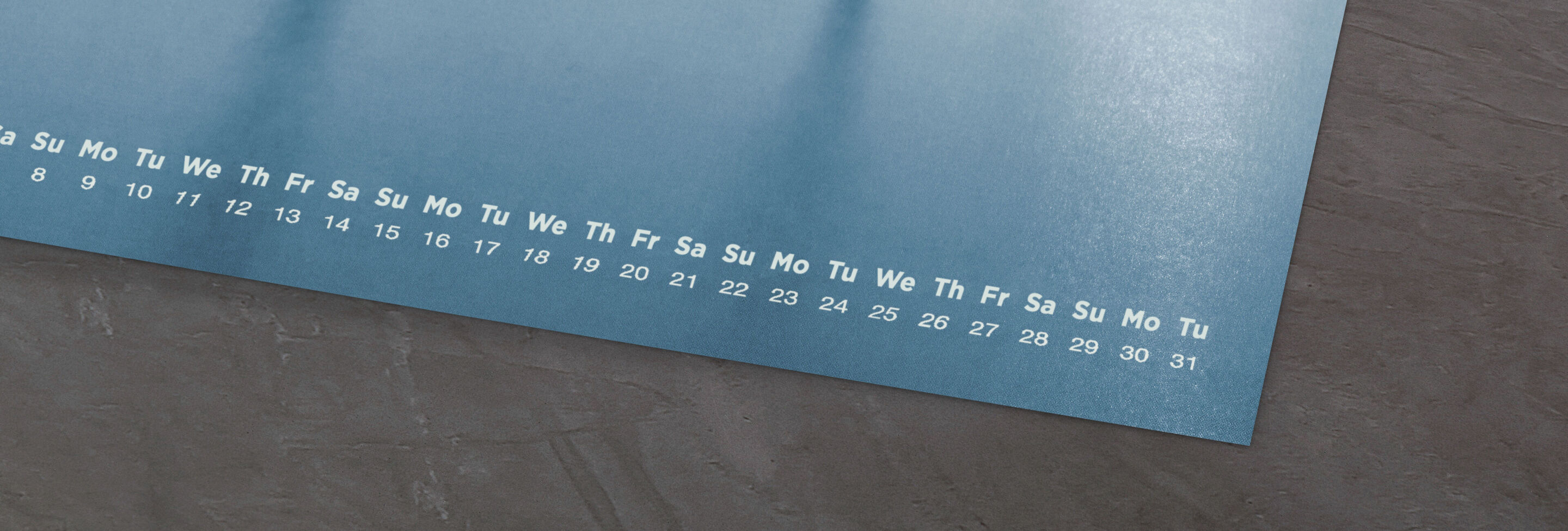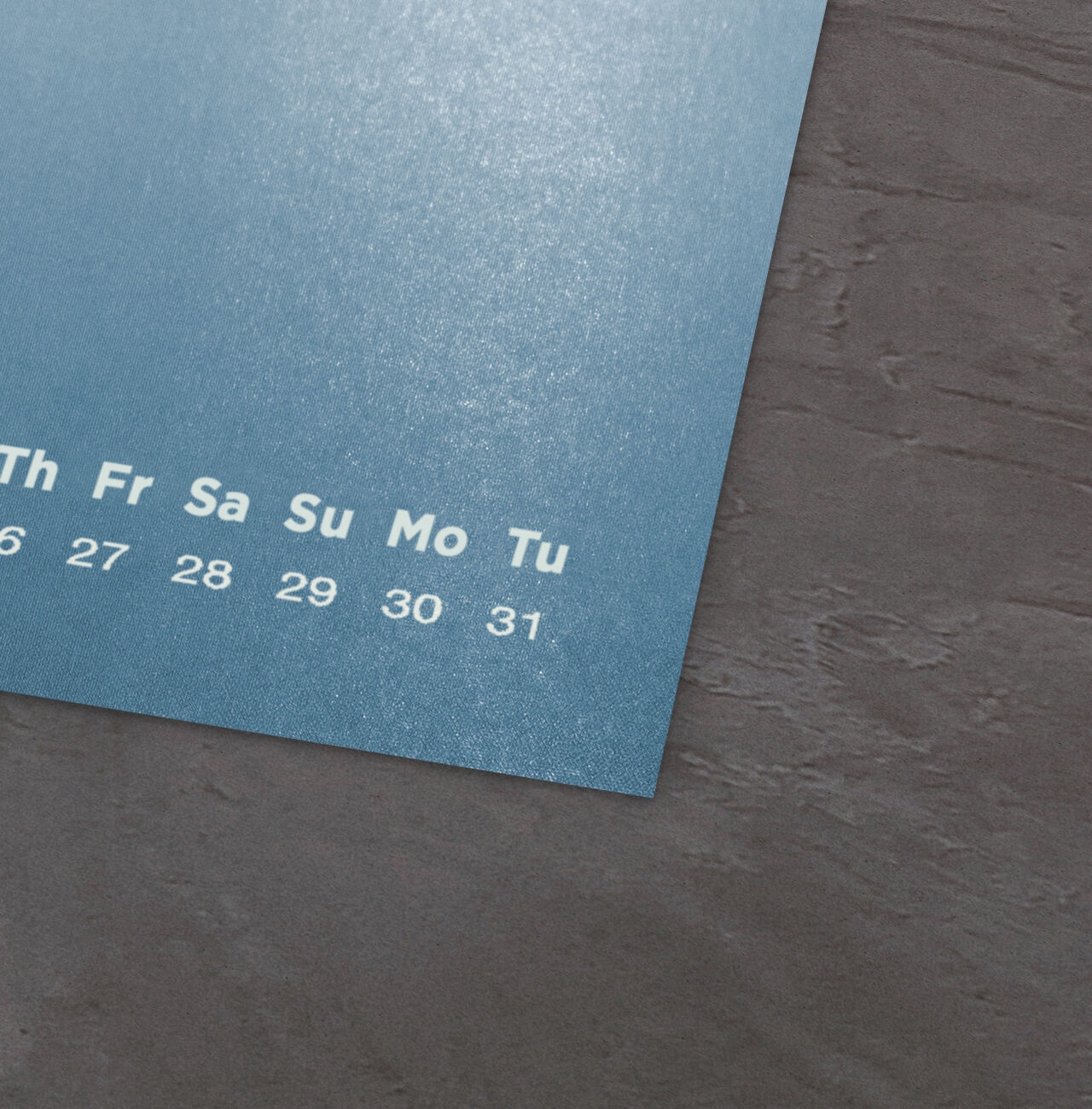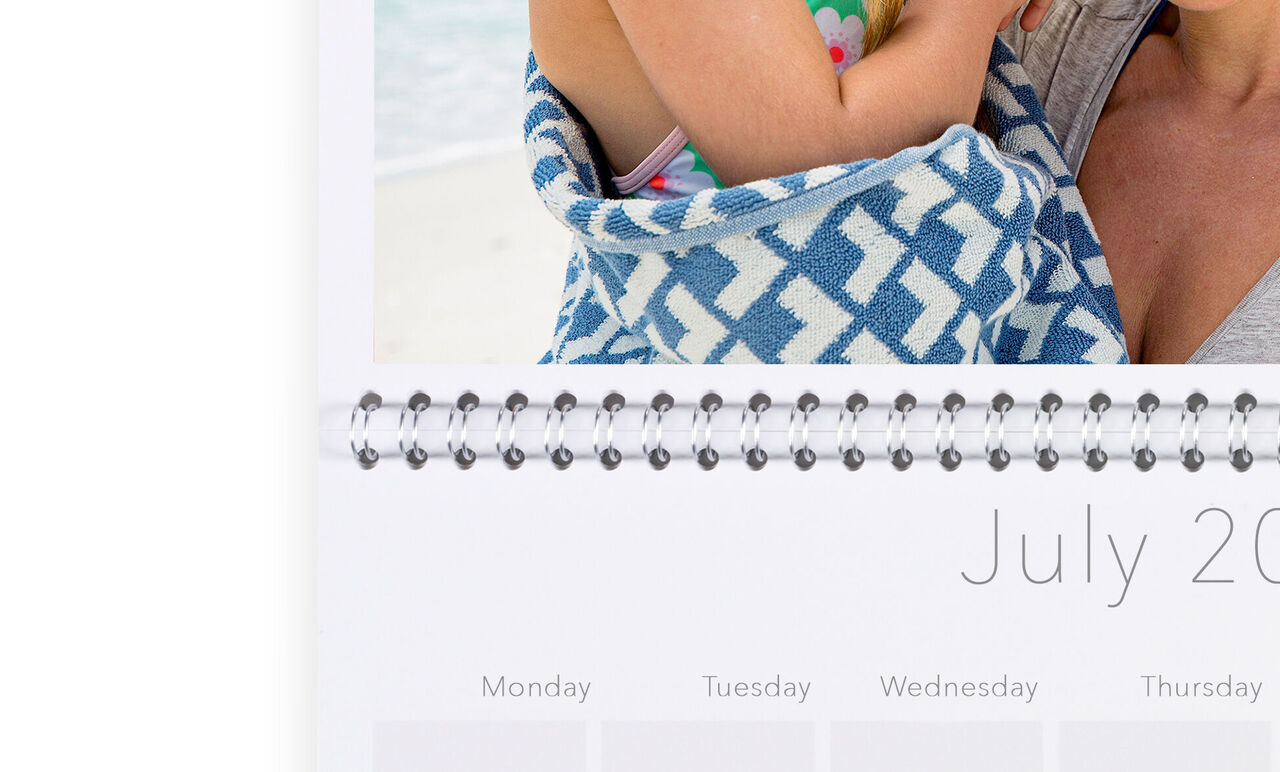

Personalised Double Page Calendar | Monthly Planner - A4, A3, A2
Large Wall Organiser
Like a little extra space? Our double-page appointment calendars let you use two pages for every month. It’s the perfect opportunity to showcase your beautiful photos, but with plenty of room for writing appointments and important notes too.
- Three formats - A4 (2xA5), A3 (2xA4) or A2 (2xA3) size
- Choose any starting month
- Wide range of designs and templates available
- Space to write your own notes
Get started
Product Features
Formats:
- A3 (approx. 30 x 21 cm)
- A2 (approx. 42 x 30 cm)
Specification:
12 calendar pages plus cover page
Spiral binding

Our Classic Paper
Learn more about our Classic Paper
FAQs about our personalised calendars
What's the difference between the Double Page Calendar and the Personalised Wall Calendar?
The main difference between the Double Page Calendar and a Personalised Wall Calendar is the first one folds in the middle. The Double Page Calendar has a central spiral binding and hangs on your wall through the top hole which makes it easier to change pages, transport and gift wrap. As a result of the fold, you'll receive it folded in half, initially appearing smaller (for example the A4 calendar is A5 when folded, A3 is A4 when folded, and A2 is A3 when folded). The Personalised Calendar has a top spiral binding and hangs from the metal rail at the top of the calendar. This will require removal from the wall to turn pages. It also offers more customisation options like wooden covers and different paper types. This calendar is not folded when delivered and remains one size.
How big is the Personalised Double Page Calendar when open?
The Personalised Double Page Calendar is available in three sizes: A4, A3 and A2.
A4 is 21 x 30 cm when open. When closed, it becomes equivalent to near A5.
A3 is 30 x 42 cm when open. When closed, it becomes equivalent to near A4
A2 is 42 x 60 cm when open. When closed, it becomes equivalent to near A3
Can I gift a personalised calendar?
Yes, you can gift a personalised calendar and add gift wrapping to most of our calendar products. While especially popular at Christmas, you can create a calendar all year round, since you can select any start month. We find our customers like to gift loved ones photo calendars that showcase wedding photos, photos of their family and family holidays.
Can I add photos, text or special dates to the calendar dates?
Yes, you can add photos, messages to all custom calendars. We also provide a number of designs that allow you to add special dates and events quickly without making multiple changes. Find these designs on the CEWE Creator Studio and select the "Space for entries" filter when choosing a design.
What's the size of the calendar date space?
The size of the date area differs from calendar to calendar and from design to design. If you're creating your personalised calendar in the Creator Software, you'll be able to edit your design and date areas too for most of the templates available.
How long will it take for my custom calendar to be delivered?
The delivery times for calendars vary based on the format, paper type and extras chosen. The estimated delivery date will be shown once you’ve added your product to the basket and you’ve entered your delivery address. We do offer faster delivery, and you can find express delivery options at checkout. Please see more information about our calendars delivery times.