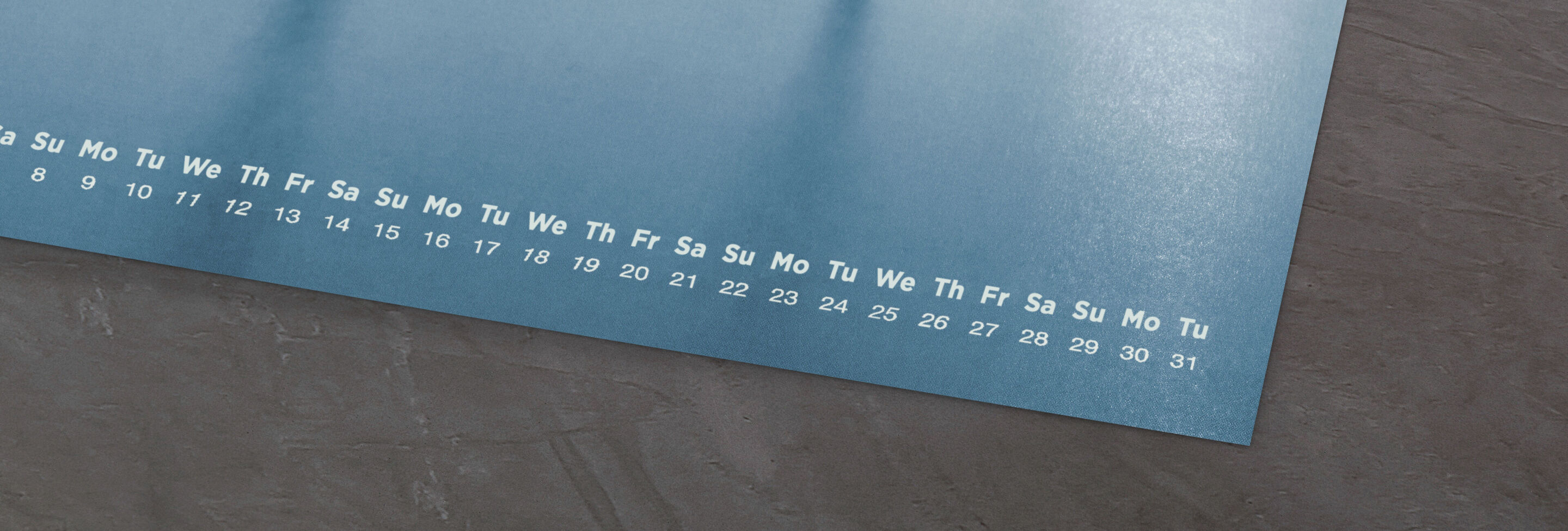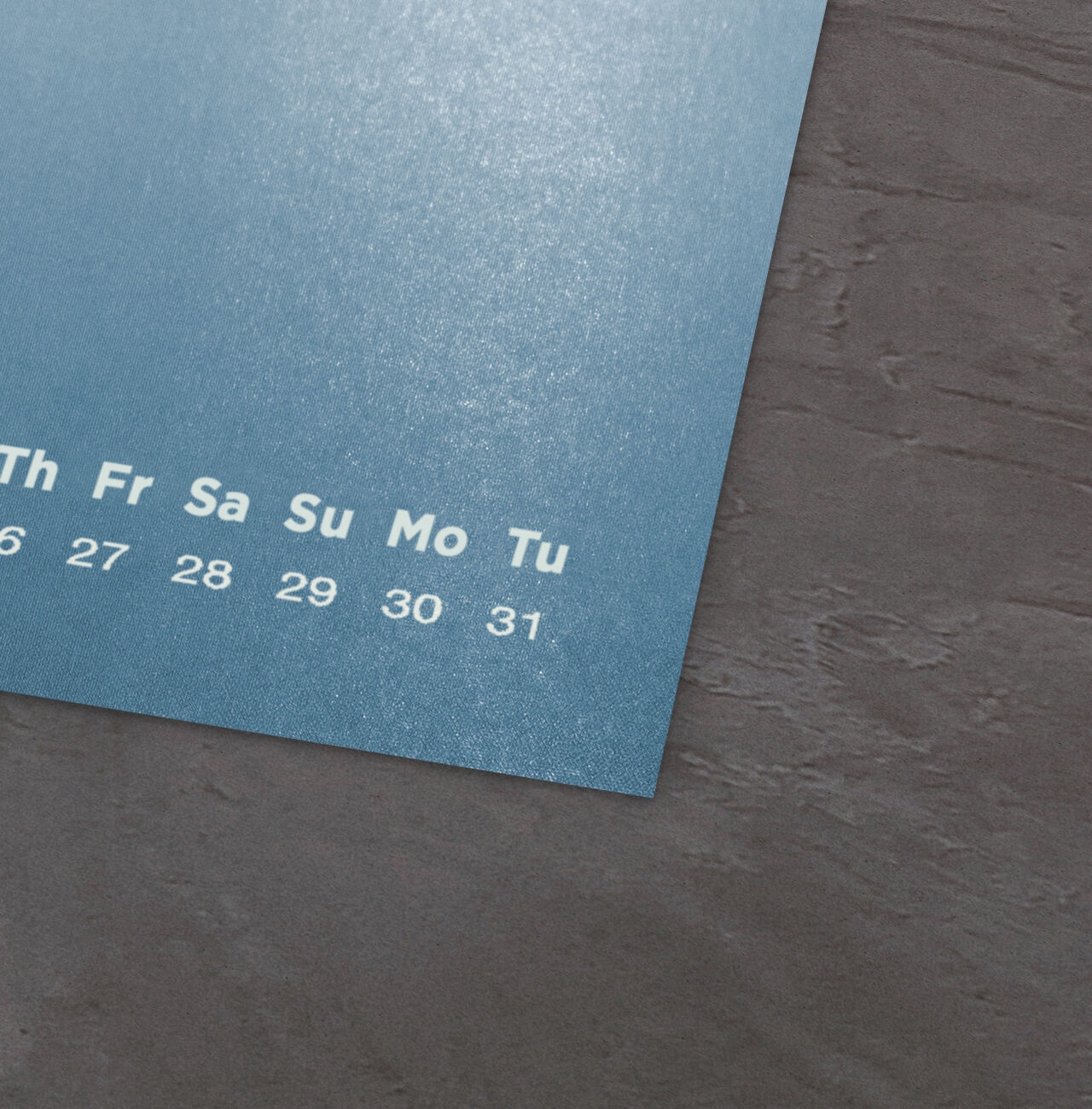Personalised Year Planner
Organise your life with our personalised year planner.
Get a whole year’s worth of important dates in one place, with a wall year planner from CEWE! Mark with birthdays and anniversaries, and count down the days to your next family holiday. Choose from our range of templates, and make it personal with your favourite photos.
- Three formats
- Classic Paper
- Add your own entries to the calendar
Get started
Product Features
Sizing:
- A3 (approx. 42 x 30 cm)
- A2 (approx. 60 x 42 cm)

Our paper types at a glance
Learn more about the high-quality digital matte print
Individual Wall Planner
Create your personal annual planner in just a few steps.
FAQs about our personalised calendars
What can I personalise on the Year Planner?
You can personalise the yearly planner by adding your favourite photos, personal messages, special dates, and fun clip art. You can also change the calendar's colour scheme to match your home's decor.
Can I gift a personalised calendar?
Yes, you can gift a personalised calendar and add gift wrapping to most of our calendar products. While especially popular at Christmas, you can create a calendar all year round, since you can select any start month. We find our customers like to gift loved ones photo calendars that showcase wedding photos, photos of their family and family holidays.
How long will it take for my custom calendar to be delivered?
The delivery times for calendars vary based on the format, paper type and extras chosen. The estimated delivery date will be shown once you’ve added your product to the basket and you’ve entered your delivery address. We do offer faster delivery, and you can find express delivery options at checkout. Please see more information about our calendars delivery times.
What's the size of the calendar date space?
The size of the date area differs from calendar to calendar and from design to design. If you're creating your personalised calendar in the Creator Software, you'll be able to edit your design and date areas too for most of the templates available.
Can I add photos, text or special dates to the calendar dates?
Yes, you can add photos, messages to all custom calendars. We also provide a number of designs that allow you to add special dates and events quickly without making multiple changes. Find these designs on the CEWE Creator Studio and select the "Space for entries" filter when choosing a design.